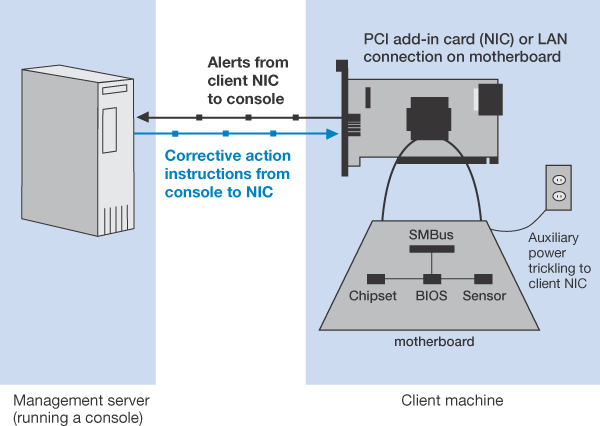
From a technological standpoint, ASF lives primarily in the Ethernet controller and then extends to various motherboard and system elements. The controller sits on the motherboard or a plug-in network adapter card (NIC) in the local system. It collects information from various components in the system – including the CPU, chipset, BIOS and sensors on the motherboard – and sends this information to a remote server running a management console. See Figure 1.
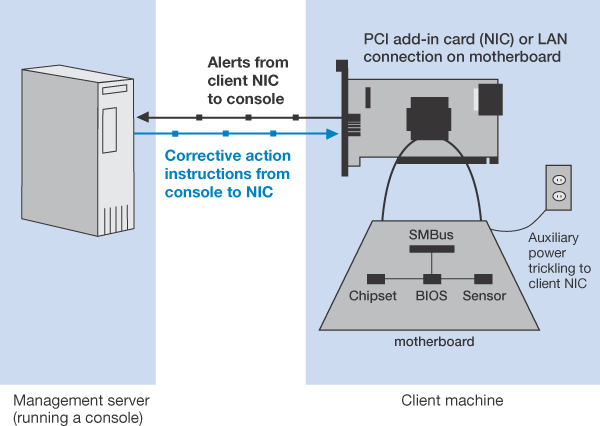
The controller also accepts commands back from the management console, and drives the execution of those commands on the local system. ASF defines specifications for the various interfaces required – for example, to and from the console and the controller on the NIC, or to and from the controller and the motherboard.
ASF is different from the myriad of other system management solutions on the market today because it does not require significant additional hardware outside the Ethernet controller in order to provide the majority of potential benefits. In addition, the standards-based set of interfaces for alerting system components provides a Plug and Play environment in which multiple vendors for each solution element can be found in the market. These attributes enable systems manufacturers to bring management-enabled systems to market for a low cost, thus reducing the initial investment IT must make in a new managed system.
ASF alerting capabilities include system health information such as BIOS messages, POST alerts, OS failure notifications, and heartbeat signals to indicate the system is up and running on the network. Also included are environmental notifications such as thermal, voltage and fan alerts, which send proactive warnings that something is wrong with the hardware. In addition, asset security is provided by messages such as “cover tamper” and “CPU missing” that notify an IT manager of potential system break-ins and even processor or memory theft.
Remote-control capabilities allow an IT manager to remotely power up, power down, power cycle, reset or reboot. If necessary, the managed system can be commanded to reboot to multiple boot paths – for example, to reboot the system and change the boot device from the hard drive to a diagnostics routine on a CD-ROM, Floppy or Boot ROM. A manager can also ping remote systems to ensure that they are on the network and running smoothly.
Copyright © 2002 Intel Corporation
Legal Information
Last modified on 6/25/03 4:17p
Revision 4