
Label
Indication
Meaning
(A or B): Green
(A or B): Green
The Intel® 10 Gigabit AF DA Dual Port Server Adapter and Intel® Ethernet Server Adapter X520 series of adapters have the following indicator lights:
 |
Label |
Indication |
Meaning |
| GRN 10G (A or B): Green |
Off | Not linked to the LAN. | |
| On | Linked to the LAN. | ||
| ACT/LNK
(A or B): Green |
Off | No link. | |
| Blinking On/Off | Actively transmitting or receiving data. |
The Intel® 10 Gigabit AT Server Adapter has the following indicator lights:
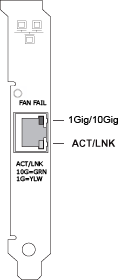 |
Label |
Indication |
Meaning |
| ACT/LNK | Green on | The adapter is connected to a valid link partner. | |
| Green blinking | Data activity | ||
| Off | No link | ||
| Green blinking | Identity. Use the "Identify Adapter" button in Intel PROSet or the BLINK command in IBAUtil to control blinking. See Intel PROSet Help for more information. | ||
| 1Gig/10Gig | Off | No link | |
| Green | 10 Gbps | ||
| Yellow | 1 Gbps | ||
| FAN FAIL | Red | Over temperature event occurred. The adapter will be shut down to avoid damage. |
The Intel® PRO/10GbE CX4 Server Adapter has the following indicator lights:
|
|
Label |
Indication |
Meaning |
| TX | On | The adapter is sending data. | |
| RX | On | The adapter is receiving data. | |
| LINK | On | The adapter is connected to a valid link partner and is receiving link pulses. | |
| Off | No link. | ||
| not labeled | Flashing | Identity. Use the "Identify Adapter" button in Intel® PROSet to control blinking. See Intel PROSet Help for more information. |
The Intel® 10 Gigabit CX4 Dual Port Server Adapter has the following indicator lights:
| |
Label |
Indication | Meaning |
| A or B | On | The adapter is connected to a valid link partner. | |
| Blinking | Adapter is actively passing traffic. Identity. Use the "Identify Adapter" button in Intel PROSet to control blinking. See Intel PROSet Help for more information. |
||
| Off | No link. |
The Intel® PRO/10GbE SR and LF Server Adapters has the following indicator lights:
|
|
Label |
Indication |
Meaning |
| TX | On | The adapter is sending data. | |
| RX | On | The adapter is receiving data. | |
| LINK | On | The adapter is connected to a valid link partner and is receiving link pulses. | |
| Off | No link. | ||
| not labeled | Flashing | Identity. Use the "Identify Adapter" button in Intel PROSet to control blinking. See Intel PROSet Help for more information. |
The Intel® 10 Gigabit XF SR and LR Server Adapters has the following indicator lights:
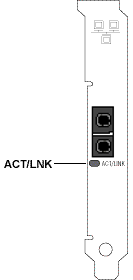 |
Label |
Indication | Meaning |
| ACT/LNK | On | The adapter is connected to a valid link partner. | |
| Blinking | Adapter is actively passing traffic. Identity. Use the "Identify Adapter" button in Intel PROSet to control blinking. See Intel PROSet Help for more information. |
||
| Off | No link. |
The Intel® 10 Gigabit XF SR Dual Port Server Adapters has the following indicator lights:

|
Label |
Indication | Meaning |
| ACT/LNK | On | The adapter is connected to a valid link partner. | |
| Blinking | Adapter is actively passing traffic. Identity. Use the "Identify Adapter" button in Intel PROSet to control blinking. See Intel PROSet Help for more information. |
||
| Off | No link. |
Last modified on 6/05/09 11:21a Revision 15