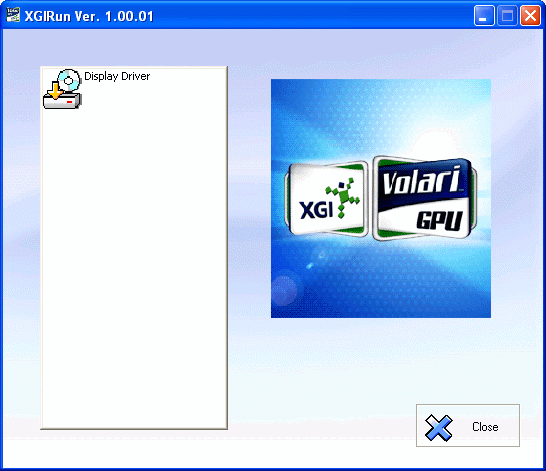Back to Contents Page
Auto Run Utility: XGI User's Guide
 Introduction
Introduction
 Outlook
Outlook
 User Interface Description
User Interface Description
 Function Description
Function Description
 Environment
Environment
AutoRun utility will pop up a menu after the VGA driver package CD is inserted. Then, user can install each driver and software module one by one by selecting its corresponding item on that menu.
Figure 1 VGA Driver setup items
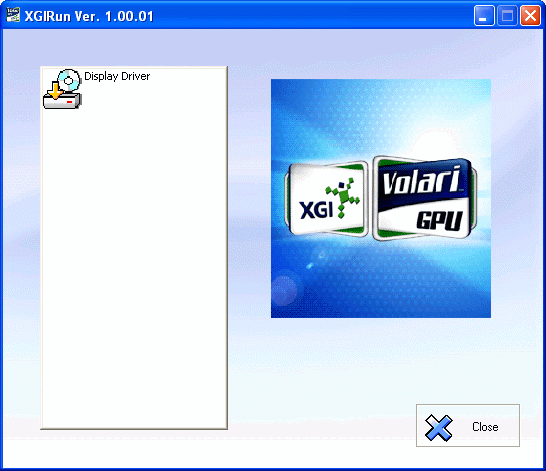
- Display Driver: Click on this item to install display drvier.
- Install the Volari Display Driver package.
- Software environment
- Microsoft Windows 2000/XP/Server 2003 or later.
- Hardware environment
- CPU Pentium III (or above), or AMD Athlon (or above).
- VGA monitor.
- XGI Volari Z series VGA card.
Please read all restrictions and disclaimers.
Back to Contents Page