Back to Contents Page
![]() User Interface: Uninstallation
User Interface: Uninstallation
The purpose of "VGA Setup: XGI User's Guide" is to describe the architecture, environment, function and user interface of the VGA setup program.
The installation utility now is developed with InstallShield DevStudio 9.0, which is the industry standard for software distribution. It provides more functions and powerful dialogs, and is easy to use. Particularly, it supports about 28 languages without having to translate the complex installation messages and resources.
InstallShield DevStudio 9.0 dynamically checks the language of the end user's system. So there are two parts of installation: the first script detects the system language, and then the second script performs the rest of the installation with the appropriate localized resources.
Distributors can modify setup.ini for customized brand sake.
From AutoRun utility, select the "Display Driver" item, you will see a dialog box as in figure 1.
Figure 1 InstallShield Wizard dialog box
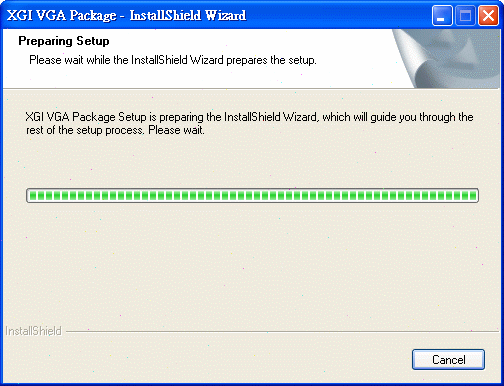
In the "XGI VGA Package" window, click on "Next" to install the display driver.
Figure 2 Welcome dialog box
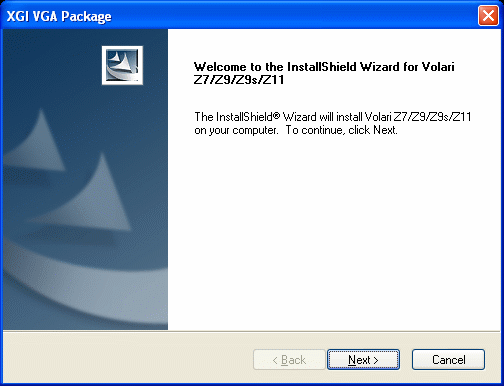
During the installation, the progress indicator shows user how much of installation is complete.
Figure 3 Copying files dialog box
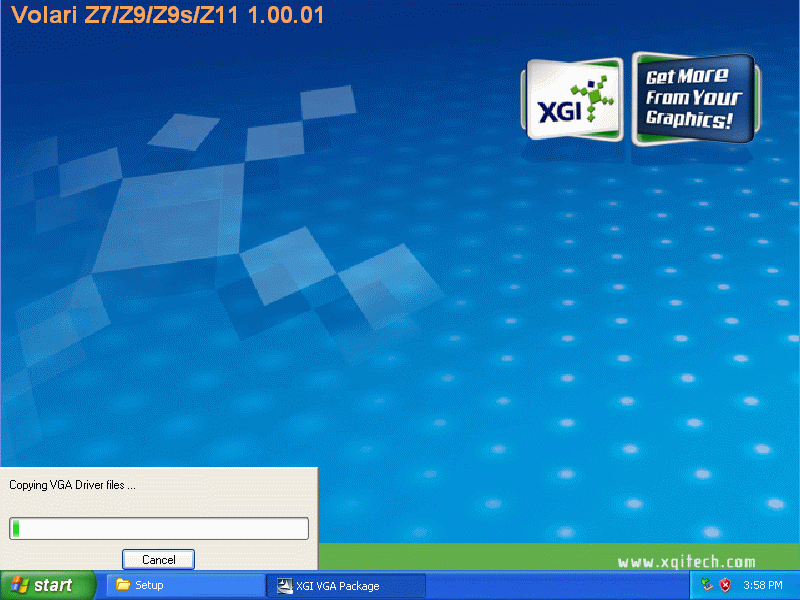
At the end of installation, Fig. 4 shows a dialog box offering the user the chance to restart the computer, or to do neither. After rebooting the computer, the installation has successfully finished.
Figure 4 Setup complete dialog box
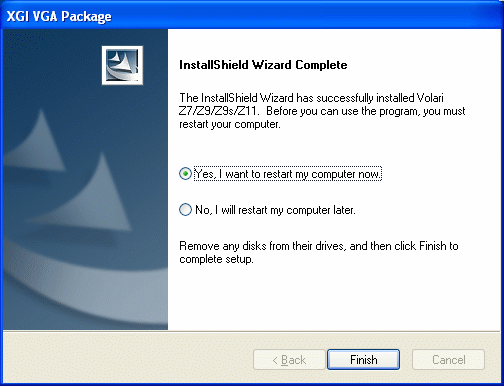
The uninstallation process begins when the user clicks the "Add/Remove Programs" from the "Control Panel". User can choose the "XGI Z7/Z9/Z9s/Z11 Display Driver" folder from the list box and then click on the "Add/Remove" button.
Figure 5 Add/Remove programs properties sheet
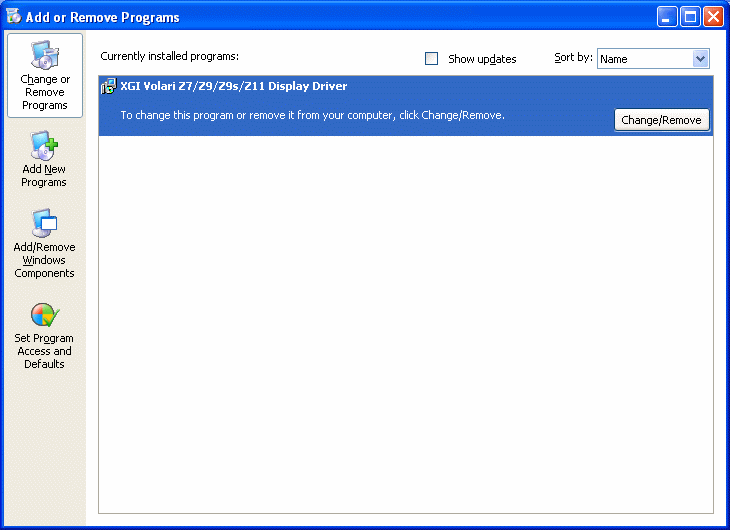
We use an install method whereby the drivers are installed with one command (setup.exe), similar to the procedure used by InstallShield. In order to reduce maintenance efforts and risk, driver information file calling SETUPX.DLL during one step installation triggers INF. Additionally, most registry setting are made from triggering INF for drivers. That is as same as using INF to install drivers.
XGI installation method supports silent mode. A silent mode installation is one in which the user must only invoke the installation command, along with any necessary parameters (i.e. setup –s), to completely install the software component. No further user intervention is permitted. This behavior is consistent with the procedure used by Install Shield.
Languages supported of InstallShield DevStudio 9.0 are listed in the following: Chinese Traditional, Chinese Simplified, Japanese, Korean, Thai, English, French, Italian, German, Spanish, Danish, Norwegian, Swedish, Portuguese , Brazilian Portuguese , Dutch, Russian, Finnish. There are 18 languages in total.
The characteristics and features are as follows:
Please read all restrictions and disclaimers.