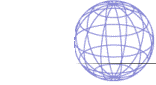
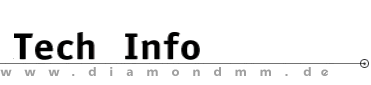

Beyond Raw Numbers Choosing Graphics Hardware By Ken Wirt So you're thinking of buying that hot new 200Mhz
Pentium system and giving your "ancient"
Pentium 60 to your 10 th grader.
What graphics hardware do you need for your new system?
What graphics hardware do you need to perk up your old
system to keep your kid from using your new system all
the time anyway? Of course, let's look at the benchmark scores to find
out who's got the best board! There are a number of tests
available today including WinBench, WinTune, Speedy,
WinStones, WITS, Fox&Bear, Tunnel, Viewperf…..
the longer the bar chart the better. More testosterone!!
As Tim Allen would say, "More Power!!" But do
benchmarks tell the whole story? How can you best decide
what's the best board for you? Like most things in life,
one number doesn't tell the story. Without validating
your assumptions, you can't reach the right conclusion. Using Benchmarks and Keeping Them in Perspective
Real World Applications Play Some Games? - Then you'll want the fastest 2D board for Windows and DOS you can afford to speed up your favorite games, and 3D so you can take advantage of the new generation of games coming out. You'll probably only need 2MB of memory for the display (because most games don't run at resolutions higher than 800X600), but you'll want extra memory for the 3D Z-buffer to make your new games run faster (total of 4MB, 2 for the display and 2 for the 3D). Surf The Net? -- Then you'll want video acceleration as a feature on your board so you can enlarge the tiny movies you download off the web and expand the picture of the person in Sweden when you have a trial connection on the video conferencing web site. A Little Bit of Everything? --
Fortunately, there are some boards out there that do all
of this at once: 2D, 3D, and digital video acceleration
too. You may not get the fastest 3D, or the absolute
highest quality digital video, but you can still get
great performance at a very reasonable price. What Graphics Accelerator to Buy 2D + Digital Video - This is standard in today's systems, typically with 1MB DRAM. If you've got an older system, you could upgrade to this type of board (2MB preferred) for under $150. It won't be great for games or desktop publishing, but if all you do is work at home, surf the Internet or playback CD-ROMs with video, this is probably fine. 2D + Digital Video + 3D - This is the newest type of board on the market. It will meet all your needs unless you are a maniac gamer or do high-end imaging work. Go for the 4MB EDO DRAM version so you've got enough memory for the display AND the 3D z-buffer. Under $200! 3D Only - This is a board for high-end gamers. Works with your 2D board (no need to change that). Makes your PC look like an arcade - but doesn't require quarters! Faster Video Memory - Boards are available with different types of memory. DRAM (Dynamic RAM) is the most common. VRAM (Video Random Access Memory), a type of dual ported memory, used to be required for all types of higher performance graphics, but with dramatic increases in the speed of DRAM (eg, EDO), VRAM is only required for professional graphic resolutions. Typically VRAM memory costs about 20-30 percent more than DRAM boards. Professional Graphic Boards - This is a
high-end category of 3D boards that carries a big price
tag. They have special chips for accelerating 3D graphics
- and they use LOTS of memory (up to 40MB!!!). This type
of board, used by professionals, accelerates OpenGL (3D
originally developed by Silicon Graphics) software used
for AutoCAD design, creation of animation and special
effects used in videos and games, and development of
interactive web sites. Factors to Consider Bus Type - Over time there have been three main different types of bus used to move graphics data - originally there was the ISA bus (still exists on almost all computers, but is too slow for all but entry level graphics now), the VLB (on most 486's, but now obsolete), and the PCI bus (the most modern bus and one found in almost all Pentium computers). Operating System - Not all graphic boards work with all operating systems. Just because the board fits in your computer, doesn't mean that the software that operates the board (eg, the "drivers") will work with your operating system. For example, you know that most PC peripherals won't work in a Mac - well, it's the same thing for graphic boards. Most graphic boards support Windows (3.1 and 95) and DOS. But if you run a less common operating system (NT, OS/2, Unix), check carefully to be sure the board has drivers to support it. Monitor Size, Resolutions and Refresh Rates -
Average monitor size has increased over time from
14" in the early 90's to 15" in the mid-90's
and moving now to 17". With a bigger monitor, you
will want to run your computer in higher resolution
modes. For example, while 640X480 is the most common mode
on a 14" monitor, you may want to run 1280X764 on a
17" monitor, allowing you to fit more visible data
on the screen. Although the jump from 14" to
17" doesn't seem like such a big change, the amount
of graphic data that needs to be moved is more than 3
times as much! Larger monitors also support increased refresh rates,
the speed at which images are drawn on the screen. With
higher refresh rates, screen images are more stable and
display less flicker. 75Hz is thought to be the minimum
for ergonomics. So if you've got a bigger monitor, you'll want a faster graphics card with more memory (preferably 4MB) to take advantage of the fancy monitor and its wealth of resolutions and refresh rates. Tech Support - In the unlikely event of a water landing, … er, make that a technical difficulty; you may need to get help or a new version of the software drivers that make your graphics board work. Make sure that the board company offers long phone hours (including at least some Saturday hours), and an Internet web site that offers access to driver updates and an on-line knowledge-base of tech support resolutions. If you buy a board from a no-name company to save $20 and then you can't get support when you need it, that savings will be illusory. Software Bundles - Maybe you've got all the software you want or need - or maybe not. When you get a hot graphics board with new capabilities, it's nice to get software with it that takes advantage of those new features. Otherwise, how are you going to know they work? Whether it's a hot new 3D game specially accelerated for your board, or it's a professional graphics package, take a look at the software bundle - it won't be your primary factor in making a decision, but it's often a great value and a nice plus. Upgrade Options - Upgrade options can also factor into your purchase decision, whether that be room for more video memory or support for fun options including a TV tuner or a hardware MPEG player. Brand Name - Like many other PC businesses these days, the graphics board business is undergoing a consolidation. There are fewer companies around today than there were a year or two ago. Going with a brand name will give you security that the company will be around to provide new drivers for Windows '99. Brand names often offer a trade-in program, and compatibility will be better because software houses check the performance of their products on brand name boards. Upgrade Now or Wait? Proceed with Caution About the Author: Ken Wirt is the vice president of
marketing for Diamond Multimedia, and has been with
company for two years. Diamond is the worldwide market
share leader in graphics and video accelerators and
currently markets its Stealth, Fire and Monster series of
products. |
____________________________________________________ ____________________________________________ |