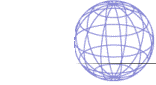| SupraExpress Modem -
Firmware Updates  Please note: Please note:
- The Firmware and Software contained on this page, and on
this server www.diamondmm.de is for use with European
Communications products only.
- If you are looking for Drivers/Software for U.S.
products, please visit the DIAMOND Multimedia USA
Drivers/Software Page.
- SupraExpress 56 firmware for Australia, New Zealand, and
Singapore approved modems is available at http://www.diamondmm.com/products/firmware/56k-australia.html.
 Does my Modem support flashing Firmware updates? Does my Modem support flashing Firmware updates?
To see if your modem supports flash, enter
ati10
in a terminal program and see if you have feature 190.
 What are the necessary steps to flash the modem bios? What are the necessary steps to flash the modem bios?
Basic Information
Step 1: Checking Your Modem - Does the modem support flash updates?
Step 2: Do I Have the Named Modem Type (SUP code)?
Step 3: Removing Your Old *.inf File via KSIP
Step 4: Installing the New *.inf Files
Step 5: Checking Modem Function with Updated *.inf Files
Step 6: Updating the BIOS via X-Modem Upload
Step 7: Checking Modem Function and New BIOS Version
 Please proceed as written in the detailed Flash Instruction: Please proceed as written in the detailed Flash Instruction:
This flash instruction will be created when extracting the BIOS update package.
 Firmware Updates: Firmware Updates:
For external SupraExpress336e Sp Modems with
SUP1430...
| SUP1430 BIOS Updates: |
Update Package: |
BIOS History: |
| 2.000-28 (rel.0198) |
 143028FL.EXE 143028FL.EXE |
2.000-28 (Info) |
For internal SupraExpress336i Sp
Modems with SUP1650...
| SUP1650 BIOS Updates: |
Update Package: |
BIOS History: |
| 2.000-26 (rel.0198) |
 165026FL.EXE 165026FL.EXE |
2.000-26 (Info) |
 Other Modem Software Updates: Other Modem Software Updates:
Current INF files, Legacy Install Disk, WinICU, and other modem software, tools,
and information you find in the DIAMOND Supra Modems
file area.
|