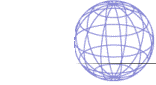| Most questions mailed to the Webmaster's
address repeat themselves. We have compiled a small
list of frequently asked questions and hope to answer them faster this way.
A.Hantke
Diamond Multimedia Online Services
Last change: 01.04.98 15:39
Q: When downloading drivers the connection is
interrupted after a while or the file is incorrectly unpacked after downloading. What's
wrong?
A: The reason for this might be that either the net or our server is overloaded. You have
the following alternatives:
Maybe try to avoid downloading after 18:30 when most (T-online) users surf the Internet.
Try another time instead, e.g. early in the morning.
Try to load the driver from the Vobis server in Germany.
You can also order our driver CD (see our Tech
Support Shop.)
Q: I am looking for a Windows NT 4.0 driver for Vega Plus or a Windows 95 driver
for DirectX.
Where can I find these drivers?
A: The chip manufacturer Avance Logic offers drivers
for the graphics chip ALG 2301; however, they are neither tested nor released by us.
Q: Where can I find a support address?
A: There are numerous ways of getting into contact with Diamond
Multimedia / SPEA support.
There you also find the address for E-mail support via Internet.
Q: Where can I buy Diamond / SPEA hardware, e.g. memory upgrades, TV modules,
etc.?
A: As Diamond Multimedia does not deliver to dealers and customers directly, we are not
able to provide a list of dealers. Nevertheless, many of our distributors
can tell you which dealer close to you can deliver the requested product.
Q: Are there any more recent drivers?
A: No. All drivers are posted on the BBS or on the Internet immediately after the
developers have released them. This usually takes less than a day. Of course there is also
the possibility to switch to one of the chip manufacturers' drivers, e.g. Avance Logic and S3.
Q: Windows 95 no longer runs correctly after driver update.
A: Well, a webmaster doesn't work in the hotline.... But the following procedures have
proven to be useful:
- Start Windows 95 in Safe mode
- In the Control Panel, select Hardware and install Standard VGA adapter;
- Do not reboot, but remove all graphic cards from the Device Manager except for Standard
VGA. Look out for conflicts in any other device categories and resolve them.
- Reboot the system (if the system asks for a driver while rebooting, please reinstall
Standard VGA)
- Verify that only the VGA adapter is installed in the Device Manager
- Install our driver via INSTALL (Diamond cards) or V7SETUP (SPEA cards), or use the setup
program on the SuperCD.
- Never install the drivers from the Control Panel's 'Hardware' icon or 'Display
Properties'.
|