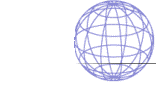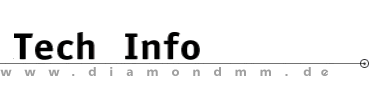| |
Ultra
SCSI for Multimedia I/O
Multimedia users need SCSI
With so much new multimedia content available
today from the Internet, and the trend towards
multitasking operating systems like Windows 9X and
Windows NT 4.0, Ultra SCSI (Small Computer Systems
Interface) must be identified as a key component of
today's high-performance multimedia PC. Diamond's new
FirePort™ 40 PCI Ultra SCSI Host Adapter can give
your system the I/O bandwidth needed for the most
demanding multimedia applications, and lets you connect
to the broadest range of new, high-performance multimedia
peripherals available today.
Sounds great. But what is Ultra SCSI?
Ultra SCSI is simply the latest version of a
long-standing industry standard I/O connectivity bus: It
doubles the performance of the older SCSI standard, and
allows for the simultaneous connection of wide range of
I/O devices to your PC. Ultra SCSI is backward compatible
with the older SCSI standards, so Ultra SCSI host
adapters like the FirePort 40 will allow you to connect
both older SCSI devices, such as CD-ROM and tape drives,
and also the latest high-capacity, high-speed Ultra SCSI
hard drives.
SCSI Terminology
One of the great things about SCSI is that it is
an established, stable standard that has been enhanced by
new technology without sacrificing legacy compatibility
with older SCSI products. Although it presents a new set
of terms for the newcomer to learn, its not too difficult
to grasp SCSI "lingo" if you have a handy
reference like the chart below:
| Term |
a.k.a. |
Bus Width (bits) |
Transfer rate (MBps) |
| SCSI-1 |
SCSI |
8 |
5MBps |
| Fast SCSI |
SCSI-2 Narrow SCSI |
8 |
10MBps |
| Fast Wide SCSI |
SCSI-2 Wide SCSI |
16 |
20MBps |
| Ultra SCSI |
SCSI-3 Ultra narrow Fast 20 |
8 |
20MBps |
| Wide Ultra SCSI |
SCSI-3 Ultra-wide |
16 |
40MBps |
Don't worry if you're still confused. The FirePort 40
can help, because it supports all of these!
Benefits of SCSI for Multimedia
Not only is SCSI a tried and true standard that
provides great reliability and interoperability, but
there the SCSI user will immediately experience the
following benefits:
Performance
Improved performance is the most obvious advantage of
SCSI. With Ultra-wide SCSI you can transfer data at
speeds up to 40MB per second, almost 3 times faster than
the fastest EIDE system. Additionally, SCSI host adapters
improve overall system performance much in the same way
graphics accelerators do, by off-loading I/O processing
tasks from the system CPU. This is particularly important
in multitasking OS environments like Windows NT 4.0,
where system performance must be matched to hard disk
access speed and high-capacity storage.
Connectivity
Not only does it speed up your PC with faster data I/O
and less CPU overhead, but SCSI also makes it easy to
connect multiple hard drives or other peripherals to the
same PC; up to 15 peripherals in some cases. And these
devices can be located up to several yards from your PC.
Finally, the broadly available PCI bus makes host
adapters like the FirePort 40 fully plug-and-play and
easy to install. Compatibility and Choice of Peripherals
Because of SCSI's long history the user is guaranteed a
well established base of both internal and external PC
peripherals to choose from, including fast, high-capacity
hard drives, CD-ROM drives, CD-R drives, scanners, DVD,
tape drives, removable hard drives, plotters, DAT and
more. And with SCSI popularity growing rapidly, SCSI
users can be confident that they will have broad
application software support and compatibility with the
most popular operating systems like Windows 95 and
Windows NT 4.0.
Multimedia I/O Acceleration
Diamond's FirePort 40 PCI Ultra SCSI host adapter was
designed to give the Windows 95 and NT 4.0 multimedia
user all of the benefits of fast SCSI performance, plus
the advantages of compatibility with virtually any SCSI
device and excellent industry support. Combine FirePort
40 with Diamond's high-speed modems, 2D/3D graphics
accelerators and PCI audio products, and you'll have a
system that truly accelerates multimedia from the
Internet all the way to your display!
|