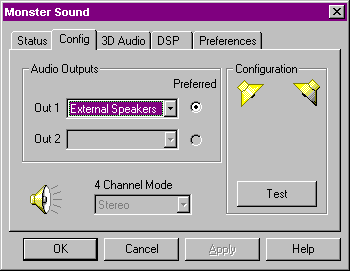Config
The Config page allows you to configure Monster Sound to match your hardware environment.
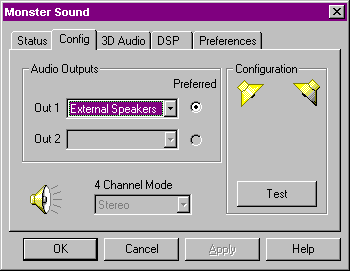
Out 1 - Allows you to select which device is connected to your Monster Sound Output 1 connector.
Out 2 - Allows you to select which device is connected to your Monster Sound Output 2 connector.
Your device choices for Out 1 and Out 2 are:
- External speakers
- Monitor speakers (speakers built into your computer's monitor)
- Headphones
Note: The Monster Sound card will auto-detect when a device is
plugged into one or both of the output connectors. Only when an output
is connected will you be able to change its device type.
4 Channel Mode - Allows you to set the output mode for Monster Sound.
The choices include:
- Stereo: The default setting if you are only using
one of the output connectors. You cannot change from this setting unless
both output connectors are being used.
- Stereo x 2: This setting is only enabled when both
output connectors are being used. This option causes the same stereo image
to be reproduced at both output connectors, similar to a stereo splitter cable.
This is the best setting if you have speakers connected to one output, and
headphones connected to the other output.
- Quad: This setting is only enabled when both output
connectors are configured for speakers. This option causes the Out 1 connector
to be driven independently of the Out 2 connector. This is the best setting
for experiencing quadrophonic sound.
Preferred - When both outputs are connected, this setting
allows you to select which output device is preferred for playing
3D audio. This is an important feature because Monster Sound tailors
the 3D algorithms to match the device type: headphones, external
speakers, or speakers built into the PC monitor.
Note: You can only change the preferred device when in Stereo
x2 mode. If you are connecting four speakers to your system, connect
the front speaker pair to Out 1 and the back speaker pair to Out 2.
Test - Click on this button to perform an audible test
of your output configuration.
When you have finished configuring your device selection, click
on Apply, then click OK.