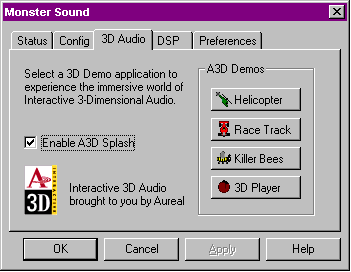
The 3D Audio page allows you to experience the effects
of real 3D sound!
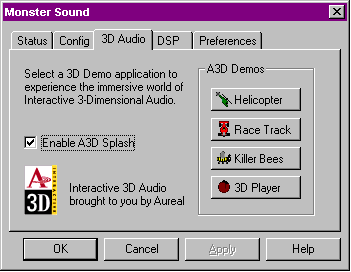
A3D Demos - Click on a demo button to activate a 3D audio
demonstration.
The Helicopter, Race Track, and Killer Bees demonstrations place
you into a virtual world through which you can maneuver using
the mouse or arrow keys. The 3D Player demo allows you to select
and move sounds around you in 3D space.
For more information on how to operate a particular demo, select help from within the application.
Note: For best results, run only one A3D demonstration at a time.
Enable A3D Splash - Choose this option to activate the
A3D splash screen and sound.
This screen appears whenever a A3D application starts up, informing
you that what you're about to experience is the ultimate in truly
interactive 3D audio on your PC.
Note: The use of the A3D Splash can cause some applications
to lose focus and be placed in the background or the Taskbar on
startup. Disable the A3D splash to fix this problem.