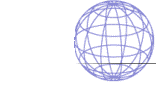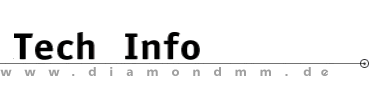DIAMOND and the Key
Technologies DirectX and ActiveX
Which DIAMOND Hardware Supports
Microsoft's New Technologies?
Release July 1997
1. DirectX
DirectX is a low-level API designed specifically for
high-performance applications like games. DirectX is a
thin layer providing direct access to hardware services
(hence the name). The technology takes advantage of
available hardware accelerators and emulates accelerator
services when accelerators are not present.
DirectX is continuesly enhanced and improved, so now
there are the following versions:
DirectX 1, which has been replaced by DirectX 2 in
the summer of 1996.
DirectX 2 includes the following components:
| DirectDraw |
provides 2-D graphics services. |
| Direct3D |
provides 3-D graphics services. |
| DirectPlay |
provides multiplayer game connectivity over
the Internet. |
| DirectInput |
provides services for joysticks and other
input devices. |
| DirectSound |
provides sound-mixing and playback services. |
Note:
DirectX 2 is part of the Windows® 95 OEM Service Release
2.
DirectX 2 for Windows NT® 4.0 is available, but without
Direct3D.
DirectX 3 was released beginning of October 96.
This release contains additionally:
- Improved DirectPlay feature
- Direct3D: includes bugfixes, Intel MMX support
- DirectDraw: only minor bugfixes
- DirectSound: supports now DirectSound3D
DirectX 3a was released beginning of December
96. This release contains additionally:
- Some MMX bugfixes for Direct3D
- Better installation
- Bugfix for SB16 installation
DirectX 3a for Windows NT 4.0 (with service pack 3)
includes only a Direct3D software emulation, there is no
hardware acceleration.
DirectX 4 was never released. The next version
is DirectX5
DirectX 5 was released July 1997. It includes:
- New source code base
- Better installation
- Bugfixes
- DirectInput includes now joystick support
(inclusive Force Feedback)
- DirectDraw MMX optimization
- AGP support via special Intel Vxd (needs OSR 2.1)
DirectX 5 should be 100 % compatibel to older
versions, but should be faster.
1.1 DirectDraw
DirectDraw is Microsoft's composition engine for 2-D,
3-D, video and animation. It was designed specifically
for games and other applications that require
high-performance graphics. DirectDraw provides the
following 2-D graphics services:
- Accelerated page flipping and blts.
- Hardware overlays with stretching.
- Color keying for blts and overlays.
- Accelerated bitmap stretching.
- Color and format conversion.
DirectDraw achieves its high performance by providing
a thin layer just above the video hardware, enabling
device-independent access to graphics-accelerator
hardware. DirectDraw works with other graphics
technologies, allowing you to quickly integrate images
generated by GDI, ActiveMovie, and
Direct3D.
 Hardware
support for DirectDraw: Hardware
support for DirectDraw:
- Diamond Fire GL Series
- Diamond Stealth 3D Series
- Diamond Stealth Video 2500
- Diamond Stealth 64 Video 2xx1
- Diamond Video Crunch It Series
(works with a graphics card via DirectDraw)
- SPEA Mercury P-64 V
- SPEA Mirage P-64 V
- SPEA Mirage Video (TV)
Benefits:
- Support for all Windows® 95 DirectX games
- Faster applications, because of direct hardware
access
1.2 Direct3D
Direct3D is Microsoft's rendering engine for real-time
3-D graphics. Like DirectDraw, Direct3D enables
device-independent access to graphics-accelerator
hardware for services such as geometry transformations,
lighting, and rasterization.
Direct3D provides an integrated two-level API:
- Retained mode, a high-level API for
manipulating 3-D objects and managing 3-D scenes.
Retained mode makes it easy to add 3-D
capabilities to existing Windows applications and
to create new 3-D applications without creating
an object- and scene-management engine.
- Immediate mode, a low-level API for
polygon- and vertex-based rendering.
Immediate mode allows you to port your existing
high-performance 3D games to the Windows platform
and continue to maintain your investment in your
proprietary object-and scene-management
technology. Immediate mode provides a thin
polygon and vertex-based layer with direct access
to 3D hardware services.
Note: The Reality Lab software acquired from
RenderMorphics has been incorporated into Direct3D.
 Hardware
support for Direct3D: Hardware
support for Direct3D:
- Diamond Fire GL Series
- Diamond Stealth 3D Series
- Diamond Monster 3D
Benefits:
- Support for all Windows® 95 DirectX games
- Software has not to calculate the 3D functions,
available in the hardware. You have better
quality and more frames per second displayed.
1.3 DirectPlay
Microsoft's DirectPlay technology provides
connectivity services for games and other applications.
Games designed with DirectPlay allow players to connect
over a local network or via a modem. When you develop a
game for using DirectPlay, you need only concern yourself
with the performance of the communications medium, not
with the network protocol or transport providing the
communications.
At the 1996 Computer Game Developers Conference,
Microsoft announced the DirectPlay Internet Gaming
Architecture. This architecture consists of a set of
technologies extending the capabilities of DirectX 2 with
additional features to support online gaming. The
DirectPlay Internet Gaming Architecture extends DirectX 2
with new components to facilitate the creation of online
gaming environments.
 Hardware
support for DirectPlay: Hardware
support for DirectPlay:
- Diamond SupraExpress Series
- Diamond NetCommander ISDN/EC
Benefits:
- Support for all Windows® 95 DirectX games with
DirectX multiplayer support, more fun while
gaming
1.4 DirectInput
DirectInput provides access to analog and digital
joysticks and to other input devices that track positions
in an absolute coordinate system. Examples of such input
devices include touch screens, digitizing tablets, and
light pens. In addition, the extended capabilities of
DirectInput provide support for rudder pedals, flight
yokes, and virtual-reality headgear. Each input device
can have up to six axes of movement, a point-of-view hat,
and 32 buttons.
 Support for
DirectInput: Support for
DirectInput:
1.5 DirectSound
DirectSound
DirectSound provides device-independent access to
audio accelerator hardware. It gives you features like
real-time mixing of audio streams and control over
effects like volume and panning during playback. Like its
DirectX cousins DirectDraw and Direct3D, DirectSound is a
thin layer of code that provides direct access to
accelerator hardware. DirectSound emulates accelerator
services when accelerators are not present. Probably the
most important feature of DirectSound for games
developers is its ability to play multiple audio streams
simultaneously. (WaveMix technology could do this only
not nearly as well.) The hardware itself establishes the
limit to the number of simultaneous audio streams.
DirectSound also provides low-latency playback (on the
order of 20 milliseconds) so that you can better
synchronize sounds with other events.
Direct3DSound
Like other DirectX technologies, Direct3DSound
intended to provide device-independent access to
accelerator hardware. Direct3DSound offers 3-D sound
capabilities: using only two speakers or a pair of
headphones, you can localize and move sounds in a
three-dimensional space.
Direct3DSound is included with the release of DirectX 3.
DirectMusic
DirectMusic is an extension to DirectX that provides
software-synthesizer services with support for
downloadable instruments. DirectMusic is designed to take
advantage of synthesizer hardware such as the
Soundblaster AWE32 when such hardware is present.
DirectMusic technology will make possible a high-quality,
low-bandwidth solution for playing music over the
Internet as well as provide for some really interesting
musical interactivity on web pages. DirectMusic is
targeted for release by the end of 1996.
 Support for
Direct3DSound: Support for
Direct3DSound:
Benefits:
- Support for all Windows® 95 DirectX games
- Easiear installation, almost no configuration
problems
2. ActiveX
"What is this ActiveX stuff?" In short,
ActiveX is a brand name for Microsoft's Internet and
multimedia technologies. ActiveX doesn't refer to a
single technology or SDK--you'll see the term used in
conjunction with many different developer technologies.
OLE controls are now known as ActiveX controls, and
the Internet Development Kit (formerly known as Sweeper)
is now the Microsoft® ActiveX SDK. New multimedia
technologies will be released under the ActiveX moniker
as well. One of these new technologies is ActiveMovie,
formerly code named Quartz. ActiveMovie is poised to
become the framework for next-generation media-streaming
technology. Pay attention to this ActiveX stuff--it's
important!
Parts of ActiveX are now called DirectShow.
2.1 ActiveMovie
ActiveMovie is Microsoft's new media-streaming
architecture for audio and video. It's designed from the
ground up to be cross-platform and to allow streaming on
the desktop or over the Internet. ActiveMovie utilizes
DirectDraw to take advantage of graphics accelerator
hardware for optimum performance and it's extensible to
allow easy integration of new technologies and
third-party enhancements. In addition to AVI and
QuickTime® media streams, ActiveMovie supports
software-based playback MPEG video and audio with the
integrated Mediamatics Decoder. If you develop tools,
games, or interactive media using video or audio, you'll
want to be sure to keep up with what's going on with
ActiveMovie.
ActiveMovie is slated to replace both Video for Windows
and MCI (Media Control Interface). Of course these legacy
services will be available and supported in future
platforms.
ActiveMovie runtime components is built into Microsoft
Internet Explorer 3.0. This will allow users to download
and play video and audio in all major formats on the
Internet.
Note:
Active Movie is part of the Windows® 95 OEM Service
Release 2 and available for Windows NT 4.0.
 Support for
ActiveMovie: Support for
ActiveMovie:
- Available for all graphics cards with DirectX
support
2.2 Video for Windows
ActiveMovie replaces the digital video technology
provided by Video for Windows. Libraries will continue to
be available and supported for applications using the old
Video for Windows technology. For new development, you
should use ActiveMovie. ActiveMovie will play AVI files
as well as MPEG and QuickTime.
 Hardware
support for Video for Windows: Hardware
support for Video for Windows:
- Diamond Fire GL Series
- Diamond Stealth 3D Series
- Diamond Stealth Video 2500
- Diamond Stealth 64 Video 3xx0
- Diamond Stealth 64 Video 2xx1
- Diamond Video Crunch It Series
- SPEA Mercury P-64 V
- SPEA Mirage P-64 V
- SPEA Mirage Video (TV)
- SPEA Showtime Plus (TV)
- SPEA Vega Video
- SPEA Crunch It
Benefits:
- You are able to play video files (avi format),
more fun while computing
Media Control Interface (MCI)
The Media Control Interface (MCI) debuted with the
initial release of the Multimedia Extensions to Windows
3.0. It is intended to provide a high-level scripting
interface to control all sorts of media devices. Since
then, numerous VB and OLE controls have been constructed
based on MCI. These controls will continue to be
supported, but you should consider using ActiveMovie to
provide your high-level media-streaming services.
ActiveMovie services replace those in MCI to take
advantage of the high performance of DirectX
technologies. In fact, ActiveMovie supports a subset of
the MCI command set for backward compatibility with
Microsoft Video for Windows. You can also easily drop an
ActiveX control for ActiveMovie into your application for
instant support of popular media types such as MPEG audio
and video, AVI video, WAV audio, and QuickTime video.
 MCI support
for MPEG (using Software MPEG decoders like XING,
Compcore or Mediamatics) and AVI playback: MCI support
for MPEG (using Software MPEG decoders like XING,
Compcore or Mediamatics) and AVI playback:
- Diamond Fire GL Series
- Diamond Stealth 3D Series
- Diamond Stealth Video 2500
- Diamond Stealth 64 Video 3xx0
- Diamond Stealth 64 Video 2xx1
- Diamond Video Crunch It Series
- SPEA Mercury P-64 V
- SPEA Mirage P-64 V
- SPEA Mirage Video (TV)
- SPEA ShowTime Plus (TV)
- SPEA Vega Video
- SPEA Crunch It
Benefits:
- With this interface you are compatible to a lot
of applications, using the multimedia
capabilities of your graphics cards
3. Win32 Graphics Technologies
The drawing is simplified for clarity and does not
reflect all of the relationships between components. For
example, DirectDraw, Direct3D, and ActiveMovie all depend
on GDI® for some basic graphic services.

GDI
GDI is still the standard workhorse 2-D graphics API
for Win32. GDI provides graphics primitives for lines and
curves, filled shapes, fonts, text, bitmaps, and
printing. GDI is interoperable with DirectDraw. For
example, you can use GDI to draw text on a DirectDraw
surface.
 Hardware
support for GDI: Hardware
support for GDI:
- All Diamond and SPEA graphics accelerator boards
Benefits:
- Without this interface you would see nothing...
4. Technologies Used within Win 3.1x / Windows® 95
| WIN 3.1 |
Windows® 95
(first release) |
Windows® 95
(with OEM SR 2) |
| |
|
|
| Video for Windows 1.1 |
DirectVideo |
ActiveMovie |
| DCI |
DirectDraw |
DirectDraw |
5. Other API's
5.1. OpenGL
OpenGL® is an industry-standard 3-D graphics command
set originally developed by Silicon Graphics®, Inc. It
is available for both Windows 95 and Windows NT. OpenGL
is often used in high-end CAD/CAM, modeling, simulation,
scientific visualization, and other detailed 3-D
rendering. Microsoft will continue to support OpenGL;
future releases will take advantage of
graphics-accelerator hardware by using DirectX
technology. OpenGL is designed for professional
applications requiring high levels of accuracy; Direct3D
is the technology of choice for consumer game and
interactive-media development.
 Hardware
support for OpenGL®: Hardware
support for OpenGL®:
 Software
support for OpenGL®: Software
support for OpenGL®:
- Diamond Stealth 3D Series
Benefits:
- All programs like Pro/Engineer, MicroStation 95
or Sense8 are able to use the hardware features
of our OpenGL® compliant hardware
- The best performance while moving, rendering and
displaying while using our professional line
graphics cards from the Fire series
5.2 Surround Video
Microsoft's Surround Video is some really amazing
technology. With it you can use 360-degree background
images created with a special panoramic camera. In titles
created with Surround Video, users can interact with
objects, images, and live-action video within a
360-degree photorealistic environment. The user can turn
in any direction to see more of the virtual world you
create. Surround Video backgrounds can easily be captured
with a 360-degree panoramic camera or can be assembled
with traditional 35mm photography and digitally
composited with standard image-processing tools.
Foreground video images can be added using the same
"blue screen" techniques used by TV weather
forecasters.
5.3 WinG (old API, not supported in the future)
WinG is a graphics technology that was introduced on the
Windows 3.1 platform to allow games developers to use
some DOS graphics techniques under Windows. Essentially,
WinG allows you to use GDI to draw on a
device-independent bitmap (DIB).
DirectDraw should be used for new development: it
provides a more comprehensive and higher performance
solution for high-performance graphics than does WinG.
5.4 WinToon (old API, not supported in the
future)
WinToon is a frame-based animation toolkit built on WinG
and Video for Windows. It allows you to create
cartoon-like animations by "blue screening"
images from an AVI movie with a background image. WinToon
provides the mechanics of delivering the cartoon to the
screen and leaves the interactive and graphic design to
the developer. Like WaveMix, WinToon is unsupported and
provided "as is" by Microsoft.
[] Based on information from the
Microsoft WWW sites
HR July,24 1997
|