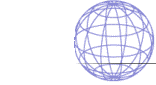
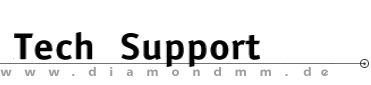

| .... back to FAQ menu! |
| Diamond ExpertTalk - Information compiled by the Diamond Tech Support Team |
1. Is the board installed correctly in its slot? Is the board screwed in tightly? Is the monitor cable securely fixed? Maybe try installing the board in another slot. 2. Take care of the system BIOS settings concerning the PCI slots - maybe deactivate the automatic IRQ assignment of the PCI slots and assign manually a free IRQ to the corresponding slots and no IRQs to the empty slots! 3. Remove other additional boards and their drivers for testing. 4. Start the computer from the boot disk with minimal configuration. 5. Important: Was the basis installation carried out, i.e. are the utilities available in the installation directory (e.g. C:\SPEA\GDC - do not rename with SPEA boards!)? With SPEA boards: Is the GDC variable correctly SET GDC=C:\SPEA\GDC in the AUTOEXEC.BAT? (Check that it has been taken over in DOS with SET command after booting.) Is V7HFREQ T called in the AUTOEXEC.BAT? 6. Make sure that the current driver has been installed! 7. In the CONFIG.SYS EMM386 should be called as follows: DEVICE=C:\DOS\EMM386.EXE NOEMS X=C000-CFFF. Remove HIGHSCAN entries, if any! Set entry FILES=60. 8. Win3.x/95: Set Windows back to standard VGA driver and reinstall the SPEA or DIAMOND driver again (if possible from disk). 9. Win95: Check whether any conflicts occur in the device manager. Remove any graphics cards in case they have been registered twice. 10. Win3.x: Before starting Windows 575 kB of conventional memory should be available at least. eof |
|
.... back to FAQ menu!
Trademarks () The brands or product names mentioned are/may be trademarks or registered trademarks of their respective holders. |