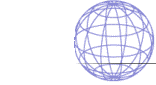
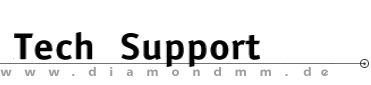

| .... back to FAQ menu! |
| Diamond ExpertTalk - Information compiled by the Diamond Tech Support Team |
IMPORTANT: Please consult the help files for installation/configuration of system, software and drivers as well the various sources of drivers - Questions - Installation-Configuration Installation-Configuration 1-1
: The computer does not boot after fitting in the FirePort
1-1
: The computer does not boot after fitting in the FirePort
 1-2
: The computer and the FirePort run unreliably
1-2
: The computer and the FirePort run unreliably
 1-3
: Can I boot from a Syquest changeable media?
1-3
: Can I boot from a Syquest changeable media?
 1-4
: Can I boot from a SCSI CD-Rom drive?
1-4
: Can I boot from a SCSI CD-Rom drive?
 1-5
: Are there any drivers for OS/2, Novell or Linux available?
1-5
: Are there any drivers for OS/2, Novell or Linux available?
 1-6
: Can I use all three outputs of the FirePort 40 (not with the Dual
FirePort or FirePort 20)
1-6
: Can I use all three outputs of the FirePort 40 (not with the Dual
FirePort or FirePort 20)
 1-7
: Do I have to terminate the FirePort?
1-7
: Do I have to terminate the FirePort?
 1-8
: The CD recorder is not recognised by the recording software (e.g. GEAR)
1-8
: The CD recorder is not recognised by the recording software (e.g. GEAR)
 1-9
: Which system recourses are used by the FirePort?
1-9
: Which system recourses are used by the FirePort?
 1-10
: Can a motherboard with integrated Symbios (SCSI Controller
onboard) Support cause any problems with the FirePort
1-10
: Can a motherboard with integrated Symbios (SCSI Controller
onboard) Support cause any problems with the FirePort
 1-11
: The FirePort boots several times
1-11
: The FirePort boots several times
 1-12
: If problems occur while writing CDs
1-12
: If problems occur while writing CDs
 1-13
: Which FirePort is compatible to Adaptec or Symbios adapters and can
the FirePort be accessed with AD/SYM driver sets?
1-13
: Which FirePort is compatible to Adaptec or Symbios adapters and can
the FirePort be accessed with AD/SYM driver sets?
 1-14
: Does the FirePort have a flashable BIOS?
1-14
: Does the FirePort have a flashable BIOS?
 1-15
: My SCSI scanner cannot be accessed properly
1-15
: My SCSI scanner cannot be accessed properly
 1-16
: Boot problems occur with a supplementary installation of the FirePort
under Windows NT 4.0 (on the IDE harddisc) without an installed SCSI
hard disc
1-16
: Boot problems occur with a supplementary installation of the FirePort
under Windows NT 4.0 (on the IDE harddisc) without an installed SCSI
hard disc
- Answers - Installation-Configuration1-1 : The computer does not boot when putting in the FirePort  Boot up your computer from the IDE hard disc (or from a boot disc) with all cables disconnected from the FirePort. This makes sure that the FirePort does not conflict with other devices (IRQ, I/O conflicts). If needed please double-check the FirePort in a different computer. Check the compatibility list and check if a more recent version of your motherboard BIOS is available. On a possible BIOS update remove the FirePort out of your system first. 1-2 : The computer and the FirePort run unreliably  Please check the following points thoroughly: - do you have a Y or T configuration (three cables going of the FirePort) - deactivate the SCAM in the FirePort BIOS and choose a free IRQ - terminate the SCSI bus correctly (active in most cases) on both ends - check whether the termination power is there - reduce the FirePort to fast SCSI cables (no ULTRAs) or other high quality ones - do not use old and very new SCSI devices on one cable (use more than one FirePort in those cases) - please check length of cable ( >10 cm, <1.5 to 3 m). 1-3 : Can I boot from a Syquest changeable media?  Thatīs possible with a DOS bootable medium. 1-4 : Can I boot from a SCSI CD-Rom drive?  Yes, make yourself a DOS bootable CD-Rom. 1-5 : Are there any drivers for OS/2, Novell or Linux available?  Novell and Linux are supported with drivers sets of their own. There are no driver sets for OS/2! 1-6 : Can I use all three outputs of the FirePort 40 (not with the Dual FirePort or FirePort 20)  No, you canīt, but the Ultrawide Upgrade Kit presents you the possibility of an intern-intern-extern configuration. Please pay attention to the accompanying manual. 1-7 : Do I have to terminate the FirePort?  No, a termination is not necessary. 1-8 : The CD recorder is not recognised by the recording software (e.g. GEAR)  Please make sure that the FirePort contains the current Bios version. You can obtain a Bios update through the Diamond Internet Homepage - see WWW.DIAMONDMM.DE 1-9 : Which system recourses are used by the FirePort?  The FirePort only needs an free or shared IRQ and a busmaster DMA. 1-10 : Can a motherboard with integrated Symbios (SCSI Controller onboard) Support cause any problems with the FirePort  If initialisation problems occur, disable the onboard controller or configure both controllers in the motherboard BIOS. 1-11 : The FirePort boots several times  Disable the SCAM and manually assign an IRQ in your motherboard BIOS to the slot the FirePort is using. 1-12 : If problems occur while writing CDs  Check the cables of your Harddisc/FirePort/CD-Rom connection and refer to the references (FAQs) in your CD writer software manual. 1-13 : Which FirePort is compatible to Adaptec or Symbios adapters and can the FirePort be accessed with AD/SYM driver sets?  FirePort40 DUAL > Yes FirePort40 > No FirePort20 > NO 1-14 : Does the FirePort have a flashable BIOS?  You can, if it is needed, update your BIOS via a software flash-up. 1-15 : My SCSI scanner cannot be accessed properly  If the SCSI device did not initialise at all or incorrectly, deactivate the option "Synchronous data transfer" in your FirePort BIOS. 1-16 : Boot problems occur with a supplementary installation of the FirePort under Windows NT 4.0 (on the IDE harddisc) without an installed SCSI hard disc  If you get the error message "No Boot device", deactivate the option "SCAM" in your FirePort BIOS (via CTRL+C). eof |
|
.... back to FAQ menu!
Trademarks () The brands or product names mentioned are/may be trademarks or registered trademarks of their respective holders. |