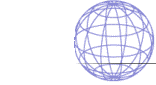
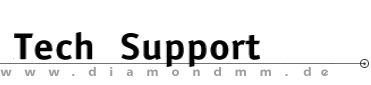

| .... back to FAQ menu! |
| Diamond ExpertTalk - Informationen composed by the Diamond Hotline |
IMPORTANT: Please consult the help files for installation/configuration of system, software and drivers as well the various sources of drivers - Questions - Subject: Installation-Configuration Installation-Configuration  1-1
: The NetCommander does not allow Internet access (dial up networking)
or the installation is cancelled with the error message:
"no CAPI installed"
1-1
: The NetCommander does not allow Internet access (dial up networking)
or the installation is cancelled with the error message:
"no CAPI installed"
 1-2
: The CAPI tester prompts: "No CAPI installed"
1-2
: The CAPI tester prompts: "No CAPI installed"
 1-3
: The CAPI tester prompts: "Error Layer 1" (Hardware Layer)
1-3
: The CAPI tester prompts: "Error Layer 1" (Hardware Layer)
 1-4
: The CAPI tester prompts: "Error Layer 3"
1-4
: The CAPI tester prompts: "Error Layer 3"
 1-5
: Which modem emulation is used for dial up networking
(e.g. Internet/T-online)?
1-5
: Which modem emulation is used for dial up networking
(e.g. Internet/T-online)?
 1-6
: Which modem emulation is used for ISDN bbs (access via HyperTerminal)?
1-6
: Which modem emulation is used for ISDN bbs (access via HyperTerminal)?
 1-7
: Which modem emulations have to be set in device manager/modem?
1-7
: Which modem emulations have to be set in device manager/modem?
 1-8
: How will an MSN be assigned to the NetCommander?
1-8
: How will an MSN be assigned to the NetCommander?
 1-9
: To test the NetCommander do I only have to change it to another device?
1-9
: To test the NetCommander do I only have to change it to another device?
 1-10
: With "Windows95 Fax" is it possible to send faxes?
1-10
: With "Windows95 Fax" is it possible to send faxes?
 1-11
: Itīs not possible to send faxes with "ISDN for Windows95"
1-11
: Itīs not possible to send faxes with "ISDN for Windows95"
 1-12
: Thereīs a delay of time receiving faxes and Voice-box messages
1-12
: Thereīs a delay of time receiving faxes and Voice-box messages
 1-13
: Is the NetCommander able to receive faxes and Voice-box messages at
the same time?
1-13
: Is the NetCommander able to receive faxes and Voice-box messages at
the same time?
 1-14
: Does the NetCommander allow me to telephone?
1-14
: Does the NetCommander allow me to telephone?
 1-15
: You cannot receive ISDN Group 4 faxes
1-15
: You cannot receive ISDN Group 4 faxes
 1-16
: Who else can answer questions on "ISDN for Windows95"?
1-16
: Who else can answer questions on "ISDN for Windows95"?
 1-17
: What equiment is necessary to download files from the office-computer
from home (also network drives)?
1-17
: What equiment is necessary to download files from the office-computer
from home (also network drives)?
 1-18
: Does the NetCommander allow me to call to a modem or an analog mailbox?
1-18
: Does the NetCommander allow me to call to a modem or an analog mailbox?
 1-19
: How can I send files?
1-19
: How can I send files?
 1-20
: How can I get a connection to my homebanking provider using
applications like Quicken 4.5 (16 bit version)?
1-20
: How can I get a connection to my homebanking provider using
applications like Quicken 4.5 (16 bit version)?
 1-21
: When sending faxes, you get the following error message:
"No connection to the information server"
1-21
: When sending faxes, you get the following error message:
"No connection to the information server"
 1-22
: Problems in Outlook (message when starting up:
...acoprop.dll not loaded)?
1-22
: Problems in Outlook (message when starting up:
...acoprop.dll not loaded)?
 1-23
: How can I obtain the version number of the installed driver?
1-23
: How can I obtain the version number of the installed driver?
 1-24
: The CAPI TESTER prompts: "Cannot register application"
1-24
: The CAPI TESTER prompts: "Cannot register application"
 1-25
: How can I find out the MSN, which the private branch exchange (PBX)
forwards?
1-25
: How can I find out the MSN, which the private branch exchange (PBX)
forwards?
 1-26
: The Netcommander does not run under Windows95, and the Capi tester
prompts the error message: "Error Layer1" or "Cannot register
appplication"?
1-26
: The Netcommander does not run under Windows95, and the Capi tester
prompts the error message: "Error Layer1" or "Cannot register
appplication"?
- Answers - Installation-Configuration 1-1 : The NetCommander does not allow Internet access (dial up networking) or the installation is cancelled with the error message: "no CAPI installed"  - Via CAPI tester make a telephone call. - In the bios set IRQs on Legacy or ISA. - Simultaneously in device manager use the same IRQ as set in the bios. - If this does not work, remove the NetCommander from device manager, deinstall the netcard and reinstall it. IMPORTANT: donīt take the card out of the slot before you deinstall it! 1-2 : The CAPI tester prompts: "No CAPI installed"  Remove from device manager and reinstall it. 1-3 : The CAPI tester prompts: "Error Layer 1" (Hardware Layer)  See 1.1 and test the cable connection as well. Please be sure that the postoffice has enabled the necessary service. Be sure that the PBX was correctly configured. Used ressources might be conflicting, or thereīs another defect as well. 1-4 : The CAPI tester prompts: "Error Layer 3"  In software protocol layer a wrong D-channel protocol was chosen. Select DSS1 or 1TR6. 1-5 : Which modem emulation is used for dial up networking (e.g. internet / T-online)?  Choose RNA (if WAN-Miniport is running: use ISDN Channel 0,1 ) 1-6 : Which modem emulation is used for ISDN bbs (access via HyperTerminal)?  Use the X75 Emulation. 1-7 : Which modem emulations have to be set in device manager/modem?  The following emulations should be set: ACOL-ISDN X, X75, RNA and V120. If these are not set in device under network manager, please remove the NetCommander and using the current software, reinstall (s. Internet: www.diamondmm.de) it. 1-8 : How will an MSN be assigned to the NetCommander?  This cannot be managed via hardware assignment but in the referring software (e.g. in ISDN for Windows95). 1-9 : To test the NetCommander do I only have to change it to an other device?  No! Never! When installing the NetCommander, its serialnumber will be stored in the Windows95 Registry. So the NetCommander is "unique". First deinstall the old NetCommander, then install the new device (Serial Nr. on PnP Chip). 1-10 : With "Windows95 Fax" it is not possible to send faxes  No, because the Microsoft fax application (should not be enabled) are written for analog modems. Use ISDN for Windows95. 1-11 : Itīs not possible to send faxes with "ISDN for Windows95"  - Exchange has to be opened (when required deinstall and reinstall). - Deinstall and reinstall ISDN for Windows95. - Install the Bugfixes (4 files). 1-12 : Thereīs a delay of time receiving faxes and Voice-box messages  This is a problem of Exchange. 1-13 : Is the NetCommander able to receive faxes and Voice-box messages at the same time?  Yes, this is possible. 1-14 : Does the NetCommander allow me to telephone?  Yes, but a special software is required (e.g. Phoneware). 1-15 : You cannot receive ISDN Group 4 faxes  This only works with the full version of IPRO. 1-16 : Who else can answer questions on "ISDN fuer Windows95" ?  Contact the manufacturer of the application ACOTEC (www.acotec.de). 1-17 : What equiment is necessary to download files from the office-computer from home (also network drives)?  For this you need a correctly installed RAS-NT-Server in your office and at home, a computer with dial up networking. 1-18 : Does the NetCommander allow me to call to a modem or an analog mailbox?  No. We don`t offer a V34 emulation. 1-19 : How can I send files?  Both computers have to run "Eurotransfer" (this and ISDN for Windows 95 come with the NetCommander). 1-20 : How can I get a connection to my homebanking provider using applications like Quicken 4.5 (16 bit version)?  We don`t offer a DOS CAPI - use Quicken 5.0. 1-21 : When sending faxes you get the following error message: "No connection to the information server"  Rerun Exchange or reinstall the program. Thereīs an update patch on our bbs which can be downloaded (4 files) and thereīs a new driver as well. 1-22 : Problems in Outlook (message when starting up: ...acoprop.dll not loaded)?  When receiving this message move the file IFBBASE.DLL from programs \acotec\ISDN\WIN\ to WINDOWS\SYSTEM. 1-23 : How can I obtain the version number of the installed driver?  Please look to the directory WINDOWS\SYSTEM\vdncd.vxd under settings: Vers 2.16.004. 1-24 : The CAPI TESTER prompts: "Cannot register application"  The driver is not or incorrectly installed - please reinstall it. 1-25 : How can I find out the MSN, which the private branch exchange (PBX) forwards?  Please manage this by using the Capitester - called party=MSN. 1-26 : The NetCommander does not run under Windows95, and the Capi tester prompts the error message: "Error Layer1" or "Cannot register appplication"  It might be necessary to change settings in the bios referring to the used interrupts: e.g IRQ5=legacy or ISA. You then are recommended to use the same IRQ (e.g. IRQ5) in device manager for the NetCommander. If the following error ocurrs: "Cannot register application", the NetCommander should also be removed from network in device manager and, when restarting Win95, it should be detected and reinstalled. If you want to remove the netcommander from the registry, then enter the following sections: NETZWORK in [HKEY_LOCAL_MACHINE\\System\CurrentConrolSet\Services\Class\Net\000X in DriverDesc=DIAMOND Multmedia Net Commander/EC ISDN Adapter (DSS1 ISA-PNP-entry [HKEY_LOCAL_MACHINE\Enum\ISAPNP\SUP1830\00000597] ** stands for a particular NetCommander. Just check NETZWORK if it is present, and then remove it in device manager. You may have to remove the ISA-PNP-entry manually from the registry. eof |
|
.... back to FAQ menu!
Trademarks () The brands or product names mentioned are/may be trademarks or registered trademarks of their respective holders. |