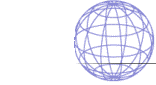
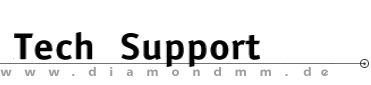

| .... back to FAQ menu! |
| Diamond ExpertTalk - Information compiled by Diamond's Hotline |
IMPORTANT: Please also refer to help files for system/software/driver installation and configuration as well as driver sources. - Questions - Minimum System Requirements / Windows 95 / InControl Tools 95 Windows NT 4.0 / InControl Tools NT 4.0 / Windows NT 3.51 Windows 3.1x\OS2\DOS / Hardware / General / Third Party Software Minimum System Requirements 1-1
: What is the minimum PC configuration for the Stealth II G460?
1-1
: What is the minimum PC configuration for the Stealth II G460?
 1-2
: What operating systems and API's does Stealth II G460 support?
1-2
: What operating systems and API's does Stealth II G460 support?
Windows 95 2-1
: What is OSR 2.1 and why is it required for the Stealth II G460?
2-1
: What is OSR 2.1 and why is it required for the Stealth II G460?
 2-2
: What is the Windows 95 USB Supplement and why is it also required
for the Stealth II G460?
2-2
: What is the Windows 95 USB Supplement and why is it also required
for the Stealth II G460?
 2-3
: Does Windows 95 automatically install the USB supplement?
2-3
: Does Windows 95 automatically install the USB supplement?
 2-4
: What API's under Windows 95 does the Stealth II G460 support?
2-4
: What API's under Windows 95 does the Stealth II G460 support?
 2-5
: Will the Stealth II G460 support the OpenGL API under Windows 95?
2-5
: Will the Stealth II G460 support the OpenGL API under Windows 95?
 2-6
: What does the "Enable GDI Acceleration" do?
2-6
: What does the "Enable GDI Acceleration" do?
 2-7
: Does Diamond provide an application that enables users to change
resolution settings, color depths and refresh rates on-the-fly?
2-7
: Does Diamond provide an application that enables users to change
resolution settings, color depths and refresh rates on-the-fly?
 2-7
: Does Diamond provide an application that enables users to change
resolution settings, color depths and refresh rates on-the-fly?
2-7
: Does Diamond provide an application that enables users to change
resolution settings, color depths and refresh rates on-the-fly?
 2-8
: Why can't I play CD-i movies under Windows 95? I get an error
message saying "Format Unrecognized"
2-8
: Why can't I play CD-i movies under Windows 95? I get an error
message saying "Format Unrecognized"
 2-9
: Can video files be played back on the Stealth II G460?
2-9
: Can video files be played back on the Stealth II G460?
InControl Tools 95 3-1
: Does the current Windows 95 driver come with InControl Tools 95?
3-1
: Does the current Windows 95 driver come with InControl Tools 95?
 3-2
: What features does "InControl Tools 95" provide?
3-2
: What features does "InControl Tools 95" provide?
 3-3
: My screen goes off center when changing video modes in Windows 95
3-3
: My screen goes off center when changing video modes in Windows 95
Windows NT 4.0 4-1
: Are drivers for Windows NT 4.0 available?
4-1
: Are drivers for Windows NT 4.0 available?
 4-2
: What version of the NT 4.0 service pack needs to be installed for
the Stealth II G460 to work properly?
4-2
: What version of the NT 4.0 service pack needs to be installed for
the Stealth II G460 to work properly?
 4-3
: Where do I get Service Pack 3 for Windows NT 4.0?
4-3
: Where do I get Service Pack 3 for Windows NT 4.0?
 4-4
: How do I verify that Service Pack 3 is installed?
4-4
: How do I verify that Service Pack 3 is installed?
 4-5
: What API's under Windows NT 4.0 does the Stealth II G460 support?
4-5
: What API's under Windows NT 4.0 does the Stealth II G460 support?
InControl Tools NT 4.0 5-1
: Does the current Windows NT4.0 driver come with InControl Tools
NT 4.0?
5-1
: Does the current Windows NT4.0 driver come with InControl Tools
NT 4.0?
 5-2
: What features does "InControl Tools NT4.0" provide?
5-2
: What features does "InControl Tools NT4.0" provide?
Windows NT 3.51 6-1
: Are there any drivers for Windows NT 3.51?
6-1
: Are there any drivers for Windows NT 3.51?
Windows 3.1x\OS2\DOS 7-1
: Are there any drivers for Windows 3.1x?
7-1
: Are there any drivers for Windows 3.1x?
 7-2
: Are there any drivers for OS/2?
7-2
: Are there any drivers for OS/2?
 7-3
: Does the Stealth II G460 support VESA 2.0 extensions?
7-3
: Does the Stealth II G460 support VESA 2.0 extensions?
Hardware 8-1
: Is the Stealth II G460 configured for both a PCI and an AGP bus?
8-1
: Is the Stealth II G460 configured for both a PCI and an AGP bus?
 8-2
: Is the Stealth II G460 AGP 1X or 2X compatible?
8-2
: Is the Stealth II G460 AGP 1X or 2X compatible?
 8-3
: How much RAM does the Diamond Stealth II G460 include?
8-3
: How much RAM does the Diamond Stealth II G460 include?
 8-4
: Will the Stealth II G460 work with my existing monitor?
8-4
: Will the Stealth II G460 work with my existing monitor?
 8-5
: Does Stealth II G460 run with an non Intel AGP (Socket 7)
motherboards?
8-5
: Does Stealth II G460 run with an non Intel AGP (Socket 7)
motherboards?
 8-6
: How do I flash my Stealth II G460 as Diamond posts new versions of
the Stealth II G460 BIOS?
8-6
: How do I flash my Stealth II G460 as Diamond posts new versions of
the Stealth II G460 BIOS?
 8-7
: Does the Stealth II G460 support TV-output?
8-7
: Does the Stealth II G460 support TV-output?
General 9-1
: Does the Diamond Stealth II G460 support true-color?
9-1
: Does the Diamond Stealth II G460 support true-color?
 9-2
: What (maximum) refresh rates does it support?
9-2
: What (maximum) refresh rates does it support?
 9-3
: What software comes bundled with the Stealth II G460 board?
9-3
: What software comes bundled with the Stealth II G460 board?
 9-4
: How do I install the applications included with the Stealth II G460?
9-4
: How do I install the applications included with the Stealth II G460?
 9-5
: Is the Stealth II G460 compatible with other Diamond Hardware
(i.e. Monster 3D I, Monster 3D II, Monster Sound, etc.)?
9-5
: Is the Stealth II G460 compatible with other Diamond Hardware
(i.e. Monster 3D I, Monster 3D II, Monster Sound, etc.)?
 9-6
: What size is the Z-buffer?
9-6
: What size is the Z-buffer?
 9-7
: How accurate is the mip-mapping implemented in the Stealth II G460?
9-7
: How accurate is the mip-mapping implemented in the Stealth II G460?
 9-8
: Does Stealth II G460 support multiple monitors?
9-8
: Does Stealth II G460 support multiple monitors?
 9-9
: I have no video output after I installed Stealth II G460 and turned
on my computer. The computer also beeped one long beep, followed by
two short beeps. (The Audible tone does not have to occur.) What is
happening?
9-9
: I have no video output after I installed Stealth II G460 and turned
on my computer. The computer also beeped one long beep, followed by
two short beeps. (The Audible tone does not have to occur.) What is
happening?
 9-10
: How can I get more info and details about the Diamond Multimedia
Stealth II G460 board?
9-10
: How can I get more info and details about the Diamond Multimedia
Stealth II G460 board?
 9-11
: How can I purchase the Stealth II G460 board?
9-11
: How can I purchase the Stealth II G460 board?
 9-12
: What advanced features does Stealth II G460 support?
9-12
: What advanced features does Stealth II G460 support?
Third Party Software 10-1
: Are there drivers for AutoCAD or 3D Studio?
10-1
: Are there drivers for AutoCAD or 3D Studio?
- Answers - Minimum System Requirements1-1 : What is the minimum PC configuration for the Stealth II G460?  Diamond Multimedia recommends the following minimum configuration for the Stealth II G460 AGP: o Intel Pentium II 233MHz or higher CPU with Intel 440LX or 440BX chip set o One available AGP slot (none integrated AGP graphics chip) o 16MB system memory (32MB recommended) o CD-ROM Drive o Windows 95 OSR2.1 (version 4.00.950 B--OSR2.0 with the USB Supplement), Windows 98 or Windows NT 4.0 (with Service Pack 3). 1-2 : What operating systems and API's does Stealth II G460 support?  The Stealth II G460 supports Windows 95 and Windows 98 (DirectX 5, and soon OpenGL MCD) and Windows NT 4.0 (OpenGL MCD). Windows 952-1 : What is OSR 2.1 and why is it required for the Stealth II G460?  The Stealth II G460 driver requires Windows 95 OSR2.1 with DirectX 5.0 (Release 155 or higher). Microsoft Windows 95 OSR (OEM Service Release) 2.1 is an update to the Windows 95 operating system adds support for AGP hardware. True AGP 2X hardware (such as the Stealth II G460) require this software to utilize the unique features of the AGP bus architecture. 2-2 : What is the Windows 95 USB Supplement and why is it also required for the Stealth II G460?  The Universal Serial Bus (USB) supplement by Microsoft is the component that transforms OSR 2.0 to OSR 2.1. So, if OSR 2.0 is installed on your system, then the USB supplement is required prior to installing Stealth II G460. The USB supplement can be found either on the Windows 95 CD-ROM labeled "with USB Support" or on a floppy disk which some system manufacturers provide. If the USB supplement was not included with your computer, contact your computer dealer to obtain it. 2-3 : Does Windows 95 automatically install the USB supplement?  To install the USB supplement, insert the Windows 95 CD and open the "Other" folder. Open the "USB" folder and run "usbsupp.exe". If the "Other" folder does not exist on your Windows 95 CD, open the "Win95" folder. Open the "OSR2" folder. Open the "USBSUPP" folder and run "usbsupp.exe". Some manufacturers provide the OSR supplement on a floppy disk drive. If you still cannot locate the required software, contact your computer manufacturer. 2-4 : What API's under Windows 95 does the Stealth II G460 support?  The Stealth II G460 supports DirectX 5.0, which can be installed from the driver CD. DirectX 5.0 provides the necessary Direct 3D drivers, which enable software applications to access the Stealth II G460 AGP hardware. DirectX 5.0 (release 155 or later) must be installed on your system prior to installing Stealth II G460. To determine the version installed on your system, right click on the DDRAW.DLL file, select Properties and go to the Version tab. The file version should be 4.05.00.0155. 2-5 : Will the Stealth II G460 support the OpenGL API under Windows 95?  Development for an OpenGL driver (MCD--Mini Client Driver) is under way. Click here for the latest drivers: http://www.diamondmm.de/diamondde/ ng/support/drv_d.htm. 2-6 : What does the "Enable GDI Acceleration" do?  Enabling GDI acceleration increases overall 2D graphics performance. However, if enabling this feature causes sporadic/random errors, try disabling this feature temporarily and see if it persists. If you find some issue related to the usage of GDI acceleration, please contact http://www.diamondmm.de/diamondde/eng/support/support.htm. 2-7 : Does Diamond provide an application that enables users to change resolution settings, color depths and refresh rates on-the-fly?  Yes, Diamond Multimedia's InControl Tools application provides allows users to change the desktop resolution, color depths and refresh rates on-the-fly (no need to restart Windows). InControl Tools is installed along with the drivers when "Full Installation" is selected. 2-8 : Why can't I play CD-i movies under Windows 95? I get an error message saying "Format Unrecognized"  This is a limitation of the CD-ROM extension built into Windows 95. It won't allow you to play video in a streaming format, such as CD-I, or video in a Green Book format. It will, however, allow you to play video in a file format, such as videos labeled "Video CD" or the White Book format. You can be sure that a CD-ROM with video will work if it's labeled "Video CD". 2-9 : Can video files be played back on the Stealth II G460?  Yes. The Stealth II G460 is capable of playing MPEG-1 and AVI files. Indeo and Cinepak file formats are also supported. InControl Tools 953-1 : Does the current Windows 95 driver come with InControl Tools 95?  Yes, InControl Tools 95 is included with the Windows 95 display driver for the Stealth II G460. Click the following link http://www.diamondmm.de diamondde/eng/support/drv_d.htm to download this driver. 3-2 : What features does "InControl Tools 95" provide?  The "InControl Tools 95" utility will allow for many useful features: 1. Driver release version, InControl Tools 95 version, Stealth II G460 BIOS version and amount of on-board video memory can be displayed via the Display/Properties/Information tab 2. Refresh rates can be changed and screen centering can be altered via the Display/Properties/Refresh tab 3. Change desktop resolutions on-the-fly 4. Change color depths on-the-fly 5. Fine tune brightness and color settings with Gamma correction Click once on the Diamond symbol in the TaskBar systray. Then select the "Help" option for an in-depth tour and tutorial of InControl Tools 95's features. 3-3 : My screen goes off center when changing video modes in Windows 95  With InControl Tools 95, you have the ability to center your screen using the Screen Centering utility located in the Display Properties under the Display icon under the Refresh tab. Windows NT 4.04-1 : Are drivers for Windows NT 4.0 available?  Yes, these drivers are available for the Stealth II G460 on the driver CD and can also be downloaded by clicking the following link: http://www.diamondmm.de/diamondde/eng/support/drv_d.htm. 4-2 : What version of the NT 4.0 service pack needs to be installed for the Stealth II G460 to work properly?  The Windows NT 4.0 drivers require Service Pack 3 to be installed to run correctly. 4-3 : Where do I get Service Pack 3 for Windows NT 4.0?  If your system has Microsoft Windows NT 4.0 but does not have Windows NT 4.0 Service Pack 3 installed, download Service Pack 3 from Microsoft by clicking the following link: www.microsoft.com/ntworkstation/info/ tupdates.htm. 4-4 : How do I verify that Service Pack 3 is installed?  There are a couple of ways to verify your system has been updated with Service Pack 3: Upon boot-up, the Windows NT boot up "splash screen" will display "Build 1381: Service Pack 3". Or you can within Windows you can verify that Service Pack 3 is installed by clicking Start>Settings>Control Panel>System. Then click the General tab and verify that the version displayed is: 4.00.1381. 4-5 : What API's under Windows NT 4.0 does the Stealth II G460 support?  The Stealth II G460 driver CD includes an OpenGL (MCD) driver. InControl Tools NT 4.05-1 : Does the current Windows NT4.0 driver come with InControl Tools NT 4.0?  Yes, InControl Tools NT4.0 is included with the Windows NT4.0 display driver for the Stealth II G460. 5-2 : What features does "InControl Tools NT4.0" provide?  The "InControl Tools NT4.0" utility will allow for many useful features: 1. Verify driver version, InControl Tools NT4.0 version, Stealth II G460 BIOS version and amount of on-board video memory can be displayed via the Display/Properties/Information tab 2. Change refresh rates on-the-fly 3. Change desktop resolutions on-the-fly 4. Change color depths on-the-fly 5. Fine tune brightness and color settings with Gamma correction Click once on the Diamond symbol in the TaskBar systray. Windows NT 3.516-1 : Are there any drivers for Windows NT 3.51?  There are no plans to provide drivers for Windows NT 3.51. Windows 3.1x\OS2\DOS7-1 : Are there any drivers for Windows 3.1x?  There are no plans to provide drivers for Windows 3.1x. 7-2 : Are there any drivers for OS/2?  There are no plans to provide drivers for OS/2. 7-3 : Does the Stealth II G460 support VESA 2.0 extensions?  Yes. The Stealth II G460 supports VESA 2.0 (and it is backward compatible with VESA 1.20 and 1.02) extensions in the flash BIOS on the Stealth II G460 card. Hardware8-1 : Is the Stealth II G460 configured for both a PCI and an AGP bus?  The Diamond Stealth II G460 is configured solely to operate on the AGP (Accelerated Graphics Port) bus. Please consult the "Minimum System Requirements" listed above for more information. 8-2 : Is the Stealth II G460 AGP 1X or 2X compatible?  Stealth II G460 is fully compliant with the AGP 2X specification which includes side-band addressing and pipelining. Furthermore, it is backward compatible with the AGP 1X specification. 8-3 : How much RAM does the Diamond Stealth II G460 include?  The Stealth II G460 includes 8MB of SDRAM which is used for frame buffer and 3D textures. However, thanks to AGP technology, the amount of RAM for storing 3D textures is virtually limitless since the AGP bus uses your computer's system memory (RAM). 8-4 : Will the Stealth II G460 work with my existing monitor?  The Stealth II G460 works with any standard VGA monitor that has a refresh rate of at least 60 Hz. 8-5 : Does Stealth II G460 run with an non Intel AGP (Socket 7) motherboards?  Currently non Intel AGP-Socket 7 motherboards are not compatible with the Intel740 graphics controller. 8-6 : How do I flash my Stealth II G460 as Diamond posts new versions of the Stealth II G460 BIOS?  The Stealth II G460 comes standard with a flash EPROM, which makes BIOS upgrades as easy as downloading a new file. For any new upgrades, please check the driver page (Put link here!). To flash the BIOS with a newer version, follow these steps: 1) Create a bootable floppy diskette from a blank diskette using the "FORMAT A: /S" command from the MS-DOS prompt 2) Copy all files from the downloaded flash files to the floppy diskette 3) Restart the system with the floppy diskette in the system. It will automatically run the program to flash the BIOS for you. Please allow 5 to 10 minutes for the flash to complete before restarting the system. 8-7 : Does the Stealth II G460 support TV-output?  Currently, there are no plans to incorporate TV-output into the Stealth II G460. General9-1 : Does the Diamond Stealth II G460 support true-color?  Yes, the Stealth II G460 supports 32-bit (true color) in 2D operations and 16-bit (high color) in 3D operations. 9-2 : What (maximum) refresh rates does it support?  The Stealth II G460 supports vertical refresh rates up to 195 Hz. 9-3 : What software comes bundled with the Stealth II G460 board?  The Stealth II G460 features the following software applications: SuperCD: o Internet Explorer by Microsoft Inc. o Acrobat Reader by Adobe Systems, Inc. (PDF Reader) o InControl Tools by Diamond Multimedia (Desktop Customization tools) o Drivers for Windows NT4.0 and Windows 95 (and InControl Tools for each) European Retail Special Edition: Bundle CD #1: o Incoming by Rage Software (Full version of a 3D AGP game) Bundle CD #2: o Fremont by Portola Software Systems (3D Data Visualization Software) o WorldView Professional by Intervista Sofware (3D Chart Animation Software for PowerPoint) o Photosuite by MGI Software, Inc. (Customize and store photographs on your PC) European Bulk/Distribution: SuperCD: o Internet Explorer by Microsoft Inc. o Acrobat Reader by Adobe Systems, Inc. (PDF Reader) o InControl Tools by Diamond Multimedia (Desktop Customization tools) o Drivers for Windows NT4.0 and Windows 95 (and InControl Tools for each) 9-4 : How do I install the applications included with the Stealth II G460?  Insert the Stealth II G460 SuperCD. The following menu will appear automatically if auto run is enabled or it will appear by clicking Start>Run and typing x:\start.exe (where "x" represents your CD ROM drive). In any case, once the menu appears, click "Installation". 9-5 : Is the Stealth II G460 compatible with other Diamond Hardware (i.e. Monster 3D I, Monster 3D II, Monster Sound, etc.)?  Yes, the G460 was developed to be compatible with other popular Diamond products. 9-6 : What size is the Z-buffer?  The Stealth II G460 supports a z-buffer size of 16bpz. Z-buffer is an additional form of memory which stores a 3D object's value on the Z-axis (depth). The graphic controller can decide to draw or delete certain lines by constantly comparing Z-values in this buffer, and therefore make certain parts visible or hidden to the viewer. 9-7 : How accurate is the mip-mapping implemented in the Stealth II G460?  The Stealth II G460 performs per pixel mip-mapping. Per pixel level of detail gives much better image quality and clarity than per polygon mapping (an implementation that other graphics controller manufacturers implement). 9-8 : Does Stealth II G460 support multiple monitors?  Multiple monitor support for Windows 98 will be implemented once Microsoft releases the operating system. 9-9 : I have no video output after I installed Stealth II G460 and turned on my computer. The computer also beeped one long beep, followed by two short beeps. (The Audible tone does not have to occur.) What is happening?  Stealth II G460 is not properly installed in the AGP slot. Ensure that Stealth II G460 is completely inserted into the AGP connector on your system's motherboard. Make sure the card does not become re-positioned when the backplate screw is installed. 9-10 : How can I get more info and details about the Diamond Multimedia Stealth II G460 board?  You can visit the Stealth II G460 Product page at: http://www.diamondmm.de diamondde/eng/homepage.htm. 9-11 : How can I purchase the Stealth II G460 board?  The Diamond Multimedia Stealth II G460 will be available from a variety of retailers and distributors. It will also be available as a component in several OEM systems. For up to date information on how to purchase a Stealth II G460 graphics board, check Diamond Multimedia's web site at http://www.diamondmm.de/diamondde/eng/homepage.htm. 9-12 : What advanced features does Stealth II G460 support?  Visit the Stealth II G460 Product page (accessible through http://www.diamondmm.de/diamondde/eng/homepage.htm for a complete list of 3D, 2D and video features. Third Party Software10-1 : Are there drivers for AutoCAD or 3D Studio?  Diamond has no plans to release drivers for AutoCAD for DOS or 3D Studio. However, Auto CAD r13 and r14 are supported with the Windows 95 driver. The Stealth II G460 does have VESA support in the BIOS and will thus work with the generic VESA drivers supplied with both applications. |
|
.... back to FAQ menu!
Trademarks () The brands or product names mentioned are/may be trademarks or registered trademarks of their respective holders. |