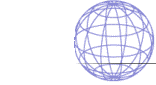
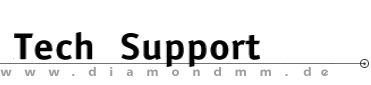

| .... back to FAQ menu! |
| Diamond ExpertTalk - Information compiled by the Diamond Tech Support Team |
IMPORTANT: Please consult the help files for installation/configuration of system, software and drivers as well the various sources of drivers - Questions - All Products / Stealth-Edge-Viper / Vega-Mirage-Mercury-Storm-ShowTime All Products 1-1
: Windows 95 very slow?
1-1
: Windows 95 very slow?
 1-2
: Windows 95 hangs when starting the system?
1-2
: Windows 95 hangs when starting the system?
Stealth-Edge-Viper 2-1
: EGDE driver installation: Windows95 hangs after restart?
2-1
: EGDE driver installation: Windows95 hangs after restart?
 2-2
: EDGE: After installation you get a Windows 95 message for a system
BIOS update
2-2
: EDGE: After installation you get a Windows 95 message for a system
BIOS update
 2-3
: EDGE: After installation of the Windows 95 driver the animited cursor
is not correct
2-3
: EDGE: After installation of the Windows 95 driver the animited cursor
is not correct
 2-4
: Viper: The driver installation has been cancelled?
Only the 640x480 resolution will be displayed
2-4
: Viper: The driver installation has been cancelled?
Only the 640x480 resolution will be displayed
 2-5
: Stealth 3D 2000: Problems with LapLink for Windows 95 (Version 7.5)
2-5
: Stealth 3D 2000: Problems with LapLink for Windows 95 (Version 7.5)
 2-6
: My refresh rates are zero or just 60 Hz in the display settings tab!
2-6
: My refresh rates are zero or just 60 Hz in the display settings tab!
Vega-Mirage-Mercury-Storm-ShowTime 3-1
: How are (new) Windows 95 drivers (for a network) installed?
3-1
: How are (new) Windows 95 drivers (for a network) installed?
 3-2
: The graphics board isn't properly initialized by Windows 95
3-2
: The graphics board isn't properly initialized by Windows 95
 3-3
: The graphics board is properly installed and functioning according to
the Device Manager, but resolutions over 640x480 can't be selected;
multisync monitor has difficulties synchronizing
3-3
: The graphics board is properly installed and functioning according to
the Device Manager, but resolutions over 640x480 can't be selected;
multisync monitor has difficulties synchronizing
 3-4
: Display incorrect: pixel artefacts, scroll bar runs independantly?
Windows 95 hangs when shutting system down
3-4
: Display incorrect: pixel artefacts, scroll bar runs independantly?
Windows 95 hangs when shutting system down
 3-5
: DOS full screen mode blanks screen but system still responds
3-5
: DOS full screen mode blanks screen but system still responds
 3-6
: Mirage-TV: DOS programs (games) started via Windows95 cause a
system crash
3-6
: Mirage-TV: DOS programs (games) started via Windows95 cause a
system crash
 3-7
: V7-ShowTime: Button for Camera is not active
3-7
: V7-ShowTime: Button for Camera is not active
 3-8
: V7-ShowTime: video acceleration for AVI files not working?
3-8
: V7-ShowTime: video acceleration for AVI files not working?
 3-9
: MPEG file playback causes error message "MMSYSTEM296...
file cannot be played ..." or "Illegal dynalink"
3-9
: MPEG file playback causes error message "MMSYSTEM296...
file cannot be played ..." or "Illegal dynalink"
 3-10
: V7-VEGA Video: Windows 95 (German) won't boot?
3-10
: V7-VEGA Video: Windows 95 (German) won't boot?
 3-11
: V7-VEGA: are there drivers for Windows 95?
3-11
: V7-VEGA: are there drivers for Windows 95?
 3-12
: V7-ShowTime: VideoCD MPEG or CDi replay slow or not possible?
3-12
: V7-ShowTime: VideoCD MPEG or CDi replay slow or not possible?
 3-13
: V7-Mercury P64: Icons incorrectly displayed
3-13
: V7-Mercury P64: Icons incorrectly displayed
 3-14
: V7SETUP: user-defined modes not available?
3-14
: V7SETUP: user-defined modes not available?
 3-15
: Animated cursor not possible?
3-15
: Animated cursor not possible?
 3-16
: Icons not correct, cursor is a black square?
3-16
: Icons not correct, cursor is a black square?
 3-17
: During the driver installation: file ERGO640 not found?
3-17
: During the driver installation: file ERGO640 not found?
 3-18
: V7-ShowTime + Crunch It: Icons halved?
3-18
: V7-ShowTime + Crunch It: Icons halved?
 3-19
: How do I remove the V7 logo when starting Windows?
3-19
: How do I remove the V7 logo when starting Windows?
- Answers - All Products1-1 : Windows 95 very slow?  Microsoft recommends user to install the release version on a clean system (i.e. not to install over a previous beta version). 1-2 : Windows 95 hangs when starting the system?  System Bios: Award Chipset Features... set option CACHE TIMING CONTROL to NORMAL. Stealth-Edge-Viper2-1 : EGDE driver installation: Windows95 hangs after restart?  The Edge 3D needs a IRQ device. See the system CMOS setup for a free IRQ. 2-2 : EDGE: After installation you get a Windows95 message for a system BIOS update  The problem may be caused by the system BIOS version. Please ask your dealer for the actual BIOS update. 2-3 : EDGE: After installation of the Windows95 driver the animited cursor is not correct  This problem will be fixed in the next driver update. (Please see Mailbox/Internet.) 2-4 : Viper: The driver installation has been cancelled? Only the 640x480 resolution will be displayed  Please make sure that the BIOS of the board is version 3.13 and SET VIPERPATH=X is included in your AUTOEXEC.BAT (X is the path where VIPER.INI will be found.) Delete all other devices for VIPER in your AUTOEXEC.BAT. 2-5 : Stealth 3D 2000: Problems with LapLink for Windows 95 (Version 7.5)  Use the file TSIRCH16.DLL (see Mailbox/Internet) for LapLink 7.5/a. 2-6 : My refresh rates are zero or just 60Hz in the display settings tab!  Normally, this means that there is a problem with the plug and play information in the Monitor's INF files. Contact your Monitor Manufacturer for an updated Monitor.inf file or select an alternate Monitor inside the Win95 display configuration (eg. see MIRO monitors). Vega-Mirage-Mercury-Storm-ShowTime3-1 : How are (new) Windows 95 drivers (for a network) installed?  In order to deinstall the old BIGWIN driver (or to install the new one) the following (existing) files are to be deleted: V7*.* SPEA*.* S3*.* BIGW*.* V7START.DLL [CAR1K.DRV] Block in the file SYSTEM.INI Important note: - Reset the system to Standard VGA (see Windows95-SystemControl-Display) and then start the installation from the Diamond CD. The installed board will automatically deidentified and installed. - Do not manually copy files from the CD to your hard disk or use any other method to install the hardware. This can have drastic consequences for your PC! - For a network installation start "V7SETUP /N". 3-2 : The graphics board isn't properly initialized by Windows 95?  For V7-Mirage, V7-Mirage P64 with the S3 Vision864 chip, V7-Mercury, V7-Mercury P64 please make sure that your AUTOEXEC.BAT calls the VESA driver V7xxxVBE.EXE, and that its path is correctly stated. - V7-Mirage: v7mirvbe.exe - V7-Mirage P32/P64: v7mipvbe.exe - V7-Mercury: v7mervbe.exe - V7-Mercury P64: v7mepvbe.exe It is possible that you have used another graphics board in your system and that this has not yet been removed from the registry. Use the operating system programs (Device Manager) to check this and ammend if necessary. - Install the actual driver version. Note: First reconfigure Windows for standard VGA and delete all files of a prior installed driver version! - Edit your SYSTEM.INI in the [CAR1K.DRV] section and change the line CHIPSYNC=0 to CHIPSYNC=1. - PCI Bios: (if available) set the option "CPU to PCI byte merge" or "CPU to PCI burst write" to "disabled". A wrong configuration of the "Hardware Acceleration" inside Windows95 may also cause different problems. How to find this option? See: - Window: Control panel - Icon: System - Option: Performance - Option: Graphics "Hardware acceleration" Please move the regulator to see the results of a wrong configuration. 3-3 : The graphics board is properly installed and functioning according to the Device Manager, but resolutions over 640x480 can't be selected; multisync monitor has difficulties synchronizing?  For V7-Mirage, V7-Mirage P64 with the S3 Vision864 chip, V7-Mercury, V7-Mercury P64 please make sure that your AUTOEXEC.BAT calls the VESA driver V7xxxVBE.EXE and that its path is correctly stated. - V7-Mirage: v7mirvbe.exe - V7-Mirage P32/P64: v7mipvbe.exe - V7-Mercury: v7mervbe.exe - V7-Mercury P64: v7mepvbe.exe It is possible that you have used another graphics board in your system and that this has not yet been removed from the registry. Use the operating system programs (Device Manager) to check this and ammend if necessary. 3-4 : Display incorrect: pixel artefacts, scroll bar runs independantly? Windows 95 hangs when shutting system down?  - Install the actual driver version. Note: First reconfigure Windows for standard VGA and delete all files of a prior installed driver version! - Edit your SYSTEM.INI in the [CAR1K.DRV] section and change the line CHIPSYNC=0 to CHIPSYNC=1. - PCI Bios: (if available) set the option "CPU to PCI byte merge" or "CPU to PCI burst write" to "disabled". A wrong configuration of the "Hardware Acceleration" inside Windows95 may also cause different problems. How to find this option? See: - Window: Control panel - Icon: System - Option: Performance - Option: Graphics "Hardware acceleration" Please move the regulator to see the results of a wrong configuration. 3-5 : DOS full screen mode blanks screen but system still responds?  Please make sure that you are using the drivers for Windows 95 and not those for Windows 3.x and make shure that no other desktop program (e.g. Norton Desktop) is active. Your V7SETUP will show you the current driver correctly such as BIGWIN95 Version x.xx. If this is not the case see 3-1. 3-6 : Mirage-TV: DOS programs (games) started via Windows 95 cause a system crash  Check the function of the DOS window and DOS full screen. Contact our Support Hotline. 3-7 : V7-ShowTime: Button for Camera is not active  Install the latest drivers (see Mailbox/Internet)! First install the basic software (GDC) and then the Bigwin driver for Windows 3.x (V7SETUP). Next, install the BigWin driver for Windows95 (V7SETUP with rotating globe) over the previous driver. If the DOS box has been called then the camera button is made inactive and the overlay window is no longer possible. At present there is only one workaround: restart Win95 in order to reactivate the camera button. 3-8 : V7-ShowTime: video acceleration for AVI files not working?  Windows 95 doesn't support the Windows 3.1 DCI hardware acceleration. Diamond will be able to provide a driver update when Microsoft releases the Direct Draw functionality for Windows 95 expected in 1996. 3-9 : MPEG file playback causes error message "MMSYSTEM296... file can not be played ..." or "Illegal dynalink"  With Mercury P64 V and Mirage P64 V boards this message only appears when the hardware acceleration is activated. This function is currently not supported by Windows 95 (see G20). V7-ShowTime: the microcode driver hasn't been loaded when the MediaStation is called: a) Start STTEST under DOS first. b) Configure (using V7SETUP) a higher refresh rate than the basic rate offered for the desired resolution. Then select a lower frequency in a further session. 3-10 : V7-VEGA VIDEO: Windows 95 (German) won't boot?  The V7-VEGA VIDEO must have at least BIOS version 5.09. Owners of boards with older BIOS versions should proceed as follows: During the system start, press the F8 key to open the boot menu and select the input prompt option. Edit your AUTOEXEC.BAT and include the line MODE CO80, then boot the system again. 3-11 : V7-VEGA: are there drivers for Windows 95?  Please use the CIRRUS LOGIC CL54xx drivers offered with Windows 95 or the Win3.11 driver supplied with the board. 3-12 : V7-ShowTime: VideoCD MPEG or CDi replay slow or not possible?  Install the 'old' DOS drivers for the CD drive with the latest MSCDEX driver from Win95. Deactivate the 32-Bit access for the hard disk (test). Install the CD drive as master device on second IDE channel (see system BIOS setup). Microsoft has released an updated version of the IOS.VXD file that corrects the MPEG speed problem on IDE CD-ROM drives. The file is: IOS.VXD version 4.00.953 (3/19/96, 68,825 bytes), and refer later to the Internet (anonymous FTP): ftp ftp.microsoft.com. Change to the Softlib/Mslfiles folder. Get IOSUPD.EXE. 3-13 : V7-Mercury P64: Icons incorrectly displayed  Right-click on the desktop, select Properties/Display and in the list 'Display element' select 'Symbol'. Adjust the value for the size e.g. from 32 to 40. Then select Accept before changing back to 32 and exiting. The display will be correct until the resolution is changed. - Change the entry BASEADDRESS=0 to 1 or 2 in the [CAR1K.DRV] block of your SYSTEM.INI file. - Win95: Your Win95 directory contains a file "ShellIconCache" whose short form is Shelli~1 (instead of 1 it is possible that 2,3,4... etc. may be shown). This is a hidden file (hidden attribute). Win95 uses this file to remember the icon properties. Delete this file (back it up and remove the hidden attribute first!) Windows 95 will then display the icons correctly the next time. System Bios: Set option "PCI-VGA palette snoop" to "enabled". 3-14 : V7SETUP: user-defined modes not available?  For those boards not fitted with an EEPROM (Mirage with Trio32/64, Mirage P64 V, Mercury P64V) reboot and start SPTUNE with the Explorer. Use this program to configure your monitor. When you restart the system the modes will be available as 'user-defined' (scroll to see). Note: V7HFREQ must be loaded via your AUTOEXEC.BAT with the option /T. 3-15 : Animated cursor not possible?  This function is implemented in version 2.10 of the V7-S3 driver. 3-16 : Icons not correct, cursor is a black square?  - Change the entry BASEADDRESS=0 to 1 or 2 in the [CAR1K.DRV] block of your SYSTEM.INI file. - Win95: Your Win95 directory contains a file "ShellIconCache" whose short form is Shelli~1 (instead of 1 it is possible that 2,3,4... etc. may be shown). This is a hidden file (hidden attribute). Win95 uses this file to remember the icon properties. Delete this file (back it up and remove the hidden attribute first!) Windows 95 will then display the icons correctly the next time. System Bios: Set option "PCI-VGA palette snoop" to "enabled". 3-17 : During the driver installation: file ERGO640 not found?  It is most likely that you have selected the wrong driver for your board from the BBS or CD. Check and correct if necessary. 3-18 : V7-ShowTime + Crunch It: Icons halved?  Right-click on the desktop, select Properties/Display and in the list 'Display element' select 'Symbol'. Adjust the value for the size e.g. from 32 to 40. Then select Accept before changing back to 32 and exiting. The display will be correct until the resolution is changed. 3-19 : How do I remove the V7 logo when starting Windows?  Include the following line in the [CAD1K.DRV] block of your SYSTEM.INI: LOGOOFF=1. eof |
|
.... back to FAQ menu!
Trademarks () The brands or product names mentioned are/may be trademarks or registered trademarks of their respective holders. |