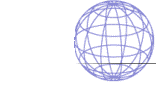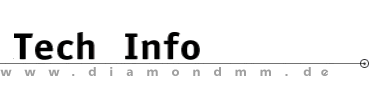Glossary
|
|
| 2D |
Two-dimensional graphics,
expressed in either real-world units (miles,
meters, etc.) or in device coordinates x and y. |
| 3D |
Three-dimensional graphics
expressed in either real-world units (miles,
meters, etc.) or in device coordinates x, y, and
z. |
| anti-aliasing |
Anti-aliasing is used to make
jagged edges appear smooth. The most common
technique is to make a smoother transition from
the color of the line, or edge, to the color of
the background. This will result in edge blurring
to some extent. |
| API |
An Applications Programmer's
Interface (API) is a specification which provides
a standard set of functions which software
vendors must support for their products in order
to take advantage of 3D hardware acceleration.
Because it is not a given that every system will
have a 3D hardware accelerator installed inside,
the 3D APIs must also provide a software only
solution for 3D in the form of a software 3D
driver. |
| applications |
A computer program written for a
specific purpose, such as word processing or page
layout. |
| bi-linear
filtering |
Low end game consoles (and
competing PC graphics chips) tend to use nearest
neighbor sampling to map texture-map pixels (or
texels) to image pixels. This results in various
forms of aliasing, as small movements cause full
pixel changes in the image. Bi-linear filtering
greatly reduces this phenomenon, by using a
weighted average of the four nearest texels in
computing the image pixel. The resulting quality
difference is dramatic. |
| binary |
Having two states. In computers,
binary is 0/1 (zero and one). Used to code data
for computation. |
| buffer |
A temporary storage area, often
used to compensate for speed differences between
system components. Often, additional memory is
reserved for temporarily holding data that’s
being transferred between a CPU and a peripheral
(such as disk, printer, or image display).
Buffers are specially useful to compensate for
differences in data-flow rates, for providing a
place for data to reside when events are
asynchronous (for example, data being written to
a display controller might have to wait while the
graphics processor completes its current
operation), and to hold data still (as in a video
frame buffer). Some buffer memory is part of the
addressable memory of the CPU; some buffer memory
is part of the peripheral. |
| bus |
A communication line consisting
of a parallel data path within the computer
system that’s shared by system components.
Usually described by the width of the parallel
lines available, typical computer buses are 8-,
16-, or 32-bits wide. |
| CAD |
Computer aided design, or
computer aided drafting. |
| CPU |
Central processing unit. The
primary processor in a computer. |
| chip |
An integrated circuit. |
| color |
The individual components of
white light as perceived by the human eye. Color
monitors use the three basic components of color
to which the human eye responds: red, green, and
blue. The final color seen on the screen is
created by mixing these primary colors. |
| computer graphics
|
The overall discipline of
creating or manipulating graphic images and
pictorial data with computers. These can be used
for CAD, animation, design, architecture,
scientific imaging, business graphics, etc.
Computer graphics systems are usually
interactive, displaying images on a computer
screen as they’re being created or
manipulated. |
| double buffering |
Imagine the old animation trick
of drawing a cartoon character on the corner of a
page of paper, and altering the drawing slightly
on following pages of paper. When the sheaf of
paper is complete and the pages flipped rapidly,
the cartoon character gives the illusion of
smooth motion. Double buffered 3-D animation on
the PC works in much the same way, with the next
position of the character fully drawn before the
page is flipped. Viewing 3-D animations without
double buffering would be like looking at the
animated cartoon if the character were being
redrawn with every flip of the page, the
animation would appear to "flicker".
Double buffering requires having two areas
reserved on the frame buffer of the 3-D graphics
card; both regions need to be the size of the
visible screen and one buffer. |
| fogging |
Fogging uses blending to mix a
computer pixel color with a fog color dependent
on some depth related function. |
| frame buffer |
A dedicated memory area in a
computer or in a separate dedicated board, for
temporary storage of pixel data to be displayed
in one frame on a monitor. The depth of the frame
buffer is determined by the number of bits stored
for each pixel, which determines the dynamic
range or number of colors and intensities that
can be displayed. |
| Gouraud |
Gouraud shading (or smooth
shading), is an algorithm which draws smooth
shadows across the face of an object. The effect
of this algorithm is to cause the viewer's eyes
to extrapolate depth information and curvature
information from the surface of the object.
Gouraud shading works by reading the color
information at the three coordinates of a
triangle and interpolating the intensities in
red, green and blue smoothly between the three
coordinates. Gouraud shading is the most popular
algorithm used to draw 3D objects on a 2D screen
today. Most objects can be represented in 3D, by
using the Gouraud shading algorithm, with amazing
realism. |
| interactive |
Interactivity describes the
behavior of an application program which a user
can act on the output of the application to
immediately add to, change, or remove that
output. |
| mip mapping |
Mip mapping uses some clever
methods to pack texture image data into memory.
To use mip mapping, you provide all sizes of a
texture in powers of 2 between the largest size
and a 1 x 1 map. The smaller maps are typically
filtered and averaged-down versions of the
largest map. |
| perspective
corrected |
Games today tend to use
relatively large triangles, and employ texture
maps to give the appearance of much more detail
than would otherwise be possible. While
maintaining correct perspective in the texture
mapping process is compute-intensive, the
alternative approaches result in visible
distortion and swimming textures, which are
distracting in mild doses and nauseating in
larger ones. |
| pixel |
A combined term for picture
element, the smallest unit of a video display.
Also known as a pel. Pictures on the screen are
made up of hundreds of thousands of pixels,
combined to form images. A pixel is the smallest
segment of a raster line that can be discretely
controlled by the display system, and also the
coordinate used for defining the horizontal
spatial location of pixel within an image. Pixels
on a monitor are the illuminated dots of glowing
phosphor, the smallest element of a digital
image. A pixel size can be no smaller than the
spot a monitor can create. In a color monitor,
spots consist of a group of triads. Triads are
composed of three different phosphors: red,
green, and blue. The phosphors are laid along
side each other. Pixels can vary in size and
shape depending on the monitor and graphics mode.
The number of dots on the screen are measured in
width-by-height fashion. |
| Real-time |
A recording, or playing speed
that shows things as they occur, between 24-30
frames per second. |
| RGB |
An additive color system in
which the resultant color is a function of the
intensity of each primary (red, green, and blue).
The best known device that uses the RGB system is
the color monitor. |
| resolution |
The number of pixels,
represented by bits in the display memory, also
known as addressable resolution. A display memory
can be organized by pixels (bits) in the x axis
(pixels per line) by the number of pixels in the
y axis (lines) and by the number of memory planes
in depth. A standard VGA display memory is 640
pixels across by 480 pixels (or lines) down, and
typically 8 bits deep. The higher the resolution,
the greater the detail and the more information
that can be stored. Not all stored information
can be displayed. |
| transparency |
In computer graphics, color is
very often described in terms of RGB values, or
red, green, and blue values. In 16-bit color, for
example, there are 16 bits of data to describe
color, with 5 bits allocated to red, 6 bits to
green and 5 bits to blue. Alpha is an additional
color component that is used to blend colors.
Alpha can also be thought of as a transparency
value, it defines whether a color can be seen
through or not. The most important use of alpha
in 3D graphics is to create irregular shaped
objects with very few polygons. |
| tri-linear
filtering |
Textured objects can be viewed,
like any other objects in a scene, at different
distances form the viewpoint. In a dynamic scene,
for example, as a textured object moves farther
from the viewpoint, the texture map must decrease
in size along with the size of the projected
image. To accomplish this, the graphics engine
filters the texture map down to an appropriate
size for mapping onto the object, without
introducing visually disturbing artifacts. To
avoid such artifacts, most graphics programs
allow the specifying of a series of pre-filtered
texture maps of decreasing resolutions, called
mip maps. Then, the graphics program
automatically determines which texture map to use
based on the detail in the texture map of the
image that’s drawn on the screen—as the
image of the object gets smaller, the size of the
texture map decreases. |
| true color |
Color display with a displayable
range of 24 bits or 16.7 million colors. |
| z-buffering |
Just as the frame buffer
contains all of the color information for every
pixel on the screen, the z-buffer, or depth
buffer, contains all of the depth information
associated with all of the pixels on the screen.
And just as more bits per pixel for color in the
frame buffer corresponds to more colors available
on the desktop, the bits per pixel in the
z-buffer correspond to more units of depth
available in the scene. Typically a z-buffer is
at least 16-bits per pixel deep. 3D hardware
accelerators need to have a local z-buffer on the
graphics card to avoid heavy two-way traffic over
the system bus. The z-buffer can be implemented
in either DRAM or VRAM. |