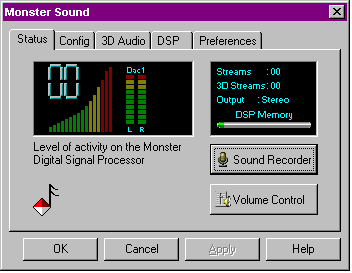Status
The Status page provides up-to-date information
about the Monster Sound hardware. Monster Sound supports up to 23
audio streams (sound enhancement) which can be formatted and rate
converted, 3D processed (using A3D), and digitally mixed on the card.
The result is a superior quality PC sound, without impeding your system's
performance.
The DSP (Digital Signal Processing) meter displays the current
DSP load. The load increases with demands on the DSP.
Additionally, the amount of DSP memory being used is also shown;
as the DSP gets busier, more DSP memory is consumed.
The DAC (Digital Analog Converter) meter indicates the level of audio
being delivered to the outputs (speaker devices) of the Monster Sound card.
If the card is in Stereo or Stereo x2 mode, one DAC meter is displayed.
If in quad mode, two meters are displayed with the second representing the
back channel output. Also displayed is the total number of open audio streams
(up to 23), and out of those, how many are 3D audio streams.
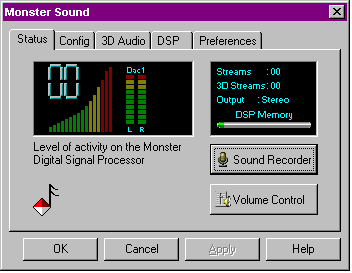
Click on the Sound Recorder button to bring up the Windows
95 sound recorder. The Sound Recorder provides the following options:
- Recording and Playing Sounds
- Modifying Sound Files
- Adding Sound to Other Sound Files
- Placing a Sound File in a Document
Click on theVolume Control button to open your Windows
95 sound mixer. You can also access the mixer by double-clicking
on the speaker icon on your Windows 95 taskbar. The Volume Control
provides the following options:
- Adjusting the Playback Volume
- Displaying Specific Devices
- Turning Sound Off
- Adjusting the Recording Volume
- Adjusting the Voice-Input Volume
Should an error condition occur on the Monster Sound hardware
or drivers, a yellow warning icon will appear in the Monster
Sound utility, replacing the Diamond icon.
These are non-fatal errors. To resolve, just click on the "Clear
Warning," and the system will correct itself. If the
error persists, please refer to the
Troubleshooting section of this manual.