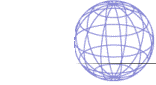


HotTips of the last weeks... Monster 3D Series | Other Graphics Boards | Modems/ISDN | FirePort HotTips for Monster 3D Series: Monster 3D II: If the driver tab is missing in "Device Manager" for the Monster 3D II or the tabs in "Display Properties" are grayed out, the driver is not installed correctly. Follow through:
After following the procedure the drivers should be installed correctly and the driver tab should be showing. The Monster 3D II doesnŽt work with the game "Incoming" ? You have problems between the Monster 3D II and "In Coming" when you use a Cyrix processor. Please install the patch file 686_P.EXE, youŽll find it in our "Tech Support Tools & Utils" file area or you can go to www.alternativecpu.com."HotInfo": Monster 3D II and FIFA 98: The game is cancelled at half-time. We have tested this ourselves and concluded that it is a programming mistake made by the game manufacturer. There is now a patch available: Please see at http://www.fifagaming.com/fifa98/downloads/, section "Patches". May I use the new Monster 3D II in my system together with the primary ISA-, VL-, or PCI-graphics card? Yes - the Monster 3D / Monster 3D II as an additional 3D graphics card can be used with any primary ISA-, VL- PCI- and AGP-graphics card. But - it makes no sense to run a card like this in slow machines because you get no better game performance regarded by the "Monster" games. So - To use the Monster 3D II a 166MHz CPU is ok. But with such a CPU the performance difference to a Monster 3D is as good as not visible. To see the performance of Monster 3D II, we recommend at least a CPU with the performance of a P2 300 MHz. After installation of the driver update 1.09,
or of the DirectX 5 drivers, the Monster 3D is not recognized under Multimedia but under
Audio-Video-Game-Controller as 3Dfx Interactive Voodoo Board. Yes, due to the Installation of DirectX 5 the Monster 3D will be
recognized as 3Dfx Interactive Voodoo Board. Does the Monster 3D support DirectX5?
Some Open-GL versions of games like Hexen II, Shadows of the Empire, etc. seem not to run with Monster 3D ? You need a patch file for the 3Dfx Voodoo chipset, install the latest WinGlide version (2.42) on your system. What should I do: My game (DirectX/3D) doesn't run on my
the Monster 3D board? Note, sometimes you are not able to run a game in 800*600 with the Monster 3D card. These games require a 6 MB accelerator card (e. g. "Shadows of the empire"). Monster 3D & Matrox graphics boards: Your game runs on your Matrox board, instead of your Monster 3D? There are system crashes? 1. Please ensure, that you are using the latest motherboard BIOS, the latest BIOS of the Matrox board and the latest Matrox drivers. 2. Deactivate "3D Acceleration" on your Matrox board (Powerdesk). 3. Make a clear difference between the memory addresses of
your Matrox board and the Monster: Monster 3D: Error message "..DESK.CPL.." when using motherboard with Cyrix processor? This message is a result of an incorrect hardware detection
of the system processor. Can I use the Monster 3D with DirectX5 ? To use the Monster 3D with DirectX 5 games we recommend you use the following procedure:
Remarks: If you only use DirectX 3/3a games, you will have
no advantage with DirectX 5. In this case we recommend you stick to DirectX 3a. However,
DIAMOND is currently working on DirectX 5 specific drivers, to support all up-coming
DirectX 5 games. Monster 3D: My games only run under DOS using a refresh rate of 60 Hz I want to use a higher refresh rate? Install the current drivers Rel. 1.08 and
select in the configuration menu for frequency: "Apply to DOS", or add the
following line in your AUTOEXEC.BAT file: Monster 3D or FIRE GL 1000: Refresh rate is 60 Hz at least? Note, that Win 95 must be configured for the correct
monitor. Monster 3D: Which games support 3Dfx acceleration? MS-DOS games must support DOSGlide. If these 3D-driver APIs are not mentioned in the game‘s specification, there is no real 3D hardware acceleration capability available or you only have the 2D version of this game. Ask your dealer or the game manufacturer for a 3D version or for a 3D patch/update. Please note the following web address of 3Dfx Interactive for 3D-games patches:3Dfx Interactive, Inc./Patches. Incorrect monitor display when starting some games? Monster 3D: Before starting the game load FXREMAP (in compressed file S3FIX). HotTips for Other Graphics Boards: What should be noted when installing any AGP board? Windows 95: For Windows 95 please note, that version Win 95 OSR 2.1 (C version) with USB support is installed on the system. In some cases it may be necessary to install special motherboard drivers. There will be an unavoidable conflict with PCI-Hostbridge, but this conflict causes no problems. Windows NT 4.0: Windows NT 4.0 does not support AGP functions. However, AGP boards may be installed under Windows NT 4.0. Please note, Service-Pack 3 must be installed on the system, otherwise problems may occur when installing the AGP board. You need more infos? See also the DIAMOND AGP FAQ and http://www.remedy-ent.com . Do you have problems with your Viper V330 in connection with Tomb Raider II ? On the following Homepage you receive the Patch file for
your game: There are Windows 3.11 drivers for Viper V330 available? Yes, version 1.05 - release 1297. Available via Internet and the Diamond BBS. After installation of the Viper V330 I only get a black screen and my system beeps? This problem can be occure if the Viper V330 is configured on IRQ 9. Does Viper V330 support OpenGL in Windows NT and Windows 95? "Yes and No" ! The latest driver version supports OpenGL under Windows NT 4.0. In Windows95 OpenGL will be accelerated with the next driver release (end of `97). If you use a Fire GL 1000/2000/3000 in a multiprocessor system under Windows NT 4.0, the drivers may seem to install properly, but after restarting the system, Windows NT starts in VGA mode only. Solution: Set in your 'Registry' the value of the variable
'UseBiosAdresses' from 0 to 1. PLEASE NOTE: Diamond Multimedia advises you to back-up your REGISTRY before making any changes ! Diamond Stealth 3D 2000 Pro-TV - Optimising the TV-Display In MS-DOS mode you will get the best
display from your PC output to your TV, when using the following colours: grey background,
blue or black font: FIRE GL Series: If you have installation problems or conflicts with other PCI devices (e.g Adaptec) check your motherboard bios for the latest revision! Monster 3D or FIRE GL 1000: Refresh rate is 60 Hz at least? Note, that Win 95 must be configured for the correct
monitor. How to measure the performance of Fire GL 1000 with 3D Studio Max? 3D Studio Max has a sample file called "Gearduck.max." This sample is an animation of a rubber duck that gets ground up between two gears. Run the animation in preview mode and measure the time. It should run twice as fast with 3D hardware support as with software support. Important: In the "Time configuration" the "Real-time" option should not be selected; "PAL" should be selected for Frame Rate. On a Pentium Pro 200 the duration should be approx. 60 sec. if Z-Buffer is set in File | Settings | Driver | Select driver. It should be approx. 30 sec. if the board's Heidi driver is used (GLINT hardware activated). Errors with Microsoft Game Device Software? When using the Stealth 3D 2000 Pro Windows 95 driver
4.03.00.3107 and the Microsoft game device software (http://www.microsoft.com/products/hardware/sidewinder/download/default.htm)
you may encounter errors when closing the Microsoft software. NB. Try this workaround for any software giving errors in Windows 95 while using the Stealth 3D 2000 Pro drivers. User Defined Monitor in Win 95B (OSR/2) The ‘User Defined Monitor’ option within the Diamond Windows95 GT Driver may not trigger the Diamond Monitor Wizard when used with Microsoft Windows 95 OSR/2. To solve this simply choose USER DEFINED MONITOR as the
Monitor type. Click on START then RUN and type: The monitor wizard will now appear so you can input your monitor’s refresh rates. "Clean"the Win 95 Device Manager Windows 95: If problems occur with the configuration of your graphics drivers start Windows 95 in "Safe Mode" (press key F8 on bootup of the computer). When Windows95 has finished loading go to "Control Panel" > "System" > "Device Manager" and delete all display driver components, then restart Windows 95. "Flickering" monitors? For FIRE GL 1000 users there is a special tool VBETUNE.EXE available for "flickering" monitors under MS-DOS, especially when using ASUS motherboards: VBEGL1_2.EXE. Incorrect monitor display when starting some games? Monster 3D: Before starting the game load FXREMAP (in
compressed file S3FIX) I use my modem as fax and have only one phone line. How can I avoid that my modem too fast take up ? Write in Hyperterminal the AT code ATS0=x (x= ringing number), save the configuration with AT&W and ATZ. NetCommander ISDN: How do I obtain a 128k connection on Windows 95? In order to gain a dual channel connection:
Connecting with my SupraExpress Modem via Dial-Up Networking of Win95, I always get a connect rate of 115200 bps. Is my modem really that fast? The connect rate of 115200 bps eg. 57600 bps just shows the DTE speed between the modem and the PC. This rate is a preselection in the modem-configuration of the dial-up networking. To get the real connect rate of the modem (DCE), go to the Modem Properties/ Configure/ Connection/ Advanced/ and add the command ATS95=1 to the Extra settings. A Modem customer needs an initialization string for using the internet, as he often looses the connection. Where the AT commands can be entered and which AT command should be used? In "Control Panel" - "Modem" - "Properties" - "Connection" - "Advanced Settings" there is a field: "Extra Settings": AT commands can be entered here. Add the command ATS10=n (n=1-255), which changes the time the modem
waits for a carrier to return before disconnecting. NetCommander: Windows 95 problems and Capi Tester reports "Error Layer1" or "cannot register appplication"?
[HKEY_LOCAL_MACHINE\System\CurrentConrolSet\Services\Class\Net\000X in "DriverDesc"=" DIAMOND Multmedia Net Commander/EC ISDN Adapter (DSS1)"
NetCommander: Layer 3 error when running ACOTEC`s CAPI test program. The Layer 3 result indicates the wrong protocol has been selected. NetCommander: Dual ISDN channel issues (to get 128k
transfer rates) Modems and Multi-player Games: If all of these are correct but no connection can be made it is advisable to lower the port speed (both ends) until a connection can be established. Diamond external Modems SupraExpress 336e Series: Missing disks (Legacy Install Disk, WinICU Disk) ? In your modem manual the disketts named "Legacy Install Disk" and "WinICU Disk" (see page 6) are not part of the package as described. These disks are only intended for internal modems used under Win 3.x or DOS. To install the external modem under Win 3.1x please proceed
as follows: To install your modem (external or internal) under Win95
please proceed as follows: Supra Modems: You get no connection when dialing via a phone switch? Use the ATX3 command to set dial mode (see modem manual): ATX3 Ignore dial tone; send CONNECT XXXX result codes; send BUSY if busy signal detected. SupraExpress 28.8/33.6 (internal/external) MODEM UTILITY DISK does not have a driver for the WAVE DEVICE FOR VOICE MODEM. When modem is originally installed/connected Win95 OSR/2 (B) will find the modem and the wave device as two separate devices. Once restarted Windows95 will redetect the WAVE DEVICE but will not find a driver. A yellow exclamation mark will be placed to the left of the WAVE DEVICE FOR VOICE MODEM line in SOUND, VIDEO & GAME CONTROLLERS within DEVICE MANAGER. Windows95 original retail release (A) does not have this effect.
FirePort 40: YouŽve installed a new SCSI Hard drive, and have Fdisk and formatted it, but now you canŽt access the hard drive? This may appear as an invalid drive specification, even
though Fdisk can see the drive.
|
____________________________________________________ ____________________________________________ |
| Last modified: 06/04/98 12:56 |